Honeywell T4098A Instruction Manual
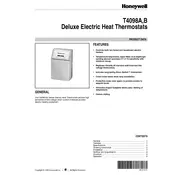
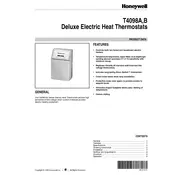
To install the Honeywell T4098A Thermostat, first turn off the power to your heating system. Remove the old thermostat if necessary, and mount the T4098A base to the wall. Connect the wires to the corresponding terminals on the thermostat. Secure the thermostat cover and restore power to the system.
If the thermostat is not turning on, check the circuit breaker or fuse box to ensure power is reaching the unit. Verify all wiring connections are secure and correct. If problems persist, consult the user manual or contact Honeywell support for assistance.
To change the temperature setting, turn the dial to your desired temperature. The thermostat will automatically adjust the heating or cooling system to maintain the selected temperature.
Regular maintenance is not typically required for the Honeywell T4098A Thermostat. However, it's good practice to periodically check the unit for dust or debris and ensure that all connections are secure.
Ensure the thermostat is installed in an optimal location, away from direct sunlight, drafts, or heat sources. If the issue persists, recalibrate the thermostat following the instructions in the manual or consult a professional.
To reset the Honeywell T4098A Thermostat, turn off the power, remove the cover, and disconnect the wires for a few minutes. Reconnect the wires, replace the cover, and restore power. This should reset the thermostat to its default settings.
The Honeywell T4098A Thermostat is designed for single-stage systems. For multi-stage systems, a different model compatible with such systems is recommended.
Check the power supply and confirm all wiring connections are correct. Replace batteries if applicable. If the thermostat remains non-responsive, perform a reset or consult a professional technician.
To clean the thermostat, gently remove the cover and use a soft brush or compressed air to remove dust and debris. Avoid using water or harsh chemicals. Reinstall the cover once cleaning is complete.
Yes, occasional clicking sounds are normal as the thermostat switches the heating or cooling system on or off. If the clicking becomes frequent or loud, inspect for loose components or consult a technician.