Honeywell FocusPRO 5000 Instruction Manual
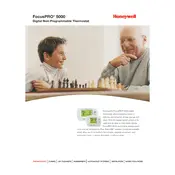
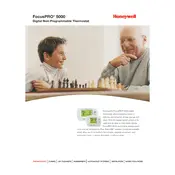
To change the batteries, gently pull the thermostat away from the wall plate. Turn it over and remove the old batteries. Insert two fresh AA alkaline batteries, making sure the positive and negative ends are aligned correctly. Reattach the thermostat to the wall plate.
Check if the thermostat is set to the correct mode (heat) and ensure the temperature setting is higher than the current room temperature. Also, inspect the batteries and replace them if necessary. Verify that the circuit breaker is not tripped and the HVAC system is receiving power.
To reset the thermostat, remove it from the wall plate and take out the batteries. Wait for about 10 seconds, then reinsert the batteries and reattach the thermostat to the wall plate. This will reset the system to its default settings.
Press the up or down arrow buttons on the thermostat to adjust the temperature to your desired setting. Ensure that the system is set to the correct mode (heat or cool) before adjusting the temperature.
First, check the batteries and replace them if necessary. Verify that the thermostat is properly attached to the wall plate. If the display remains blank, inspect the circuit breaker to ensure power is being supplied to the HVAC system.
No, the FocusPRO 5000 model is a non-programmable thermostat. It provides manual control for adjusting the temperature settings as needed. For programmable features, consider a different model such as the FocusPRO 6000.
Press and hold both the up and down arrow buttons simultaneously until the display changes. This will toggle the temperature display between Fahrenheit and Celsius.
Ensure the thermostat is properly connected to the wall plate and the batteries are fresh. Try resetting the thermostat by removing and reinserting the batteries. If the issue persists, consult the user manual or contact Honeywell support for further assistance.
The FocusPRO 5000 is factory-calibrated and doesn't require manual calibration. If you suspect a calibration issue, verify the placement of the thermostat to ensure it's not affected by external heat sources or drafts.
The main maintenance task is replacing the batteries annually or when the low battery indicator appears. Ensure the thermostat is kept clean and dust-free. Regularly check connections to ensure they remain secure.