Honeywell Series 2000 Instruction Manual
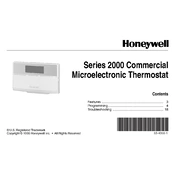
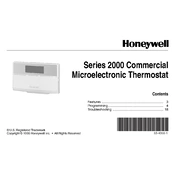
To reset your Honeywell Series 2000 Thermostat, press and hold the 'Fan' button and the 'Up' arrow button simultaneously for about 5 seconds until the display changes. This will reset the thermostat to default settings.
Ensure that the thermostat is set to 'Heat' mode and the temperature setting is above the current room temperature. Check the circuit breaker and power supply to the heating system. If the issue persists, inspect the wiring connections to the thermostat.
Remove the thermostat faceplate from the wall by gently pulling it off. Replace the old batteries with new AA batteries, ensuring the correct polarity. Reattach the faceplate and check that the display is functioning properly.
A blank display may indicate that the batteries are depleted. Replace the batteries and ensure they are correctly installed. If the display remains blank, check the circuit breaker and power connections.
Press 'Set' until you reach the program you want to change. Use the arrow keys to set the time and temperature for each period. Press 'Run' to save the program and return to normal operation.
The 'Cool On' message indicates that the thermostat is in cooling mode and is requesting the AC unit to cool the space. If the message is blinking, it means the system is in a delay mode to prevent compressor damage.
To calibrate, access the system settings by holding the 'Fan' and 'Up' buttons together for 5 seconds. Use the arrow keys to adjust the temperature offset. Save the changes by pressing the 'Run' button.
Ensure that the thermostat is set to 'Auto' mode. Check the program settings to confirm that they are correctly configured. If necessary, reset the thermostat to factory settings and reprogram the schedule.
To lock the keypad, press and hold the 'Up' and 'Down' arrows together for about 5 seconds. A lock icon will appear on the display. Repeat these steps to unlock the keypad when needed.
The 'Filter' reminder indicates it's time to check and potentially replace your HVAC system's air filter. Regular maintenance of the filter helps ensure efficient system performance and air quality.