Honeywell RTH8580WF User Guide
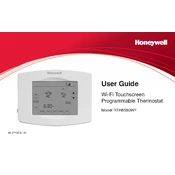
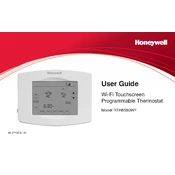
To connect your thermostat to Wi-Fi, press the 'System' button, then press and hold the middle blank box until the menu appears. Next, select 'Wi-Fi Setup' and follow the on-screen instructions to connect to your network.
To reset your thermostat to factory settings, press 'System', then hold the middle button until the menu appears. Navigate to 'Reset' and follow the prompts to complete the reset process.
If the display is blank, check the power supply to the thermostat. Ensure the circuit breaker is on and the furnace door is securely closed. If it’s battery-powered, replace the batteries.
To program a schedule, press 'Schedule', then select the day you want to program. Set the time and temperature for each period (Wake, Leave, Return, Sleep), and repeat for other days as needed.
Ensure your Wi-Fi network is operational and within range. Check that you are using the correct password. If problems persist, restart your router and thermostat.
Press 'System', then hold the middle button until the menu appears. Navigate to the temperature display settings and select your desired unit.
Ensure that the thermostat is set to 'Program' mode. Check that the correct date and time are set and that the schedule is programmed correctly without conflicts.
Firmware updates are typically automatic when the thermostat is connected to Wi-Fi. Ensure the device is online and check the Honeywell Home app for any available updates.
Verify that the thermostat is set to the correct mode (Heat or Cool). Check for power issues, and ensure the HVAC system is operational. Consult a professional if issues persist.
Press 'Menu', then navigate to 'Lock' settings. Choose the desired lock level and enter a four-digit code to lock or unlock the screen.