Honeywell CMR707A1049 User Guide
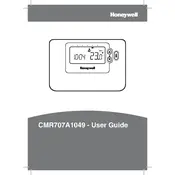
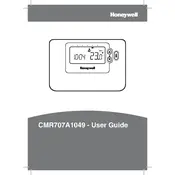
To set the time and date, press the 'Menu' button, navigate to the 'Time & Date' setting, and use the arrow buttons to adjust the values. Press 'OK' to confirm each setting.
If the display is blank, check the power supply to the thermostat and ensure the batteries are properly installed. Replace the batteries if necessary.
To reset the thermostat, press and hold the 'Menu' and 'OK' buttons simultaneously for approximately 5 seconds until the display shows a reset confirmation.
Use the arrow buttons on the thermostat to increase or decrease the desired temperature. Press 'OK' to confirm the new setting.
Ensure the thermostat is set to 'Heat' mode and that the temperature setting is higher than the current room temperature. Check the boiler or heating system for issues.
Yes, you can program a weekly heating schedule by navigating to the 'Program' menu. Set the desired times and temperatures for different days of the week.
Access the settings menu, choose 'Display Settings', and select either Celsius or Fahrenheit. Confirm your choice by pressing 'OK'.
Regular maintenance includes replacing batteries annually, cleaning the display with a soft cloth, and ensuring the thermostat is mounted securely on the wall.
To lock the controls, press the 'Menu' button, navigate to 'Lock Settings', and follow the on-screen instructions to enable the lock feature.
Check if the thermostat is locked. If not, try removing and reinserting the batteries or resetting the unit to resolve any unresponsive behavior.