Honeywell TL6120 User Guide
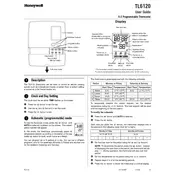
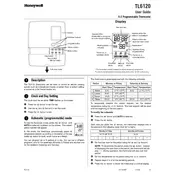
To install the Honeywell TL6120 Thermostat, first turn off the power to your heating system. Remove the old thermostat cover and disconnect the wires. Mount the TL6120 baseplate to the wall, connect the wires to the corresponding terminals, and snap the thermostat onto the baseplate. Finally, restore power to your heating system.
If the thermostat is not turning on, check the circuit breaker and ensure the power is on. Verify the thermostat wiring is correct and securely connected. Replace the batteries if applicable and ensure the thermostat is properly mounted to the baseplate.
To reset the Honeywell TL6120, turn off the thermostat by setting the system switch to 'Off'. Remove the thermostat from the wall plate, wait for a few seconds, and then reattach it. Turn the system switch back to 'Heat' or 'Cool' to resume normal operation.
Press the up or down arrow buttons on the thermostat to adjust the temperature setting. Once the desired temperature is reached, the thermostat will automatically adjust your heating or cooling system to maintain that temperature.
Ensure the thermostat is set to the correct mode (Heat or Cool). Check if the thermostat is level and free from drafts. Verify that the heating or cooling system is functioning correctly and that there are no obstructions to airflow.
The Honeywell TL6120 thermostat does not require batteries as it is powered by the heating system’s electrical wires. Ensure proper wiring and connection are maintained for constant power supply.
The Honeywell TL6120 is designed primarily for electric heating systems. It may not be compatible with heat pump systems. Consult the thermostat’s manual or a professional technician for compatibility verification.
Check if the circuit breaker is tripped or if there's a power outage. Inspect the wiring connections for any disconnections or damage. If issues persist, consult a professional technician for further diagnosis.
Regular maintenance involves ensuring the thermostat is dust-free, checking for secure wiring connections, and confirming the heating system is in good working condition. No specific maintenance tasks are required for the thermostat itself.
The Honeywell TL6120 does not have a built-in feature to lock the settings. Consider installing a thermostat guard or enclosure to physically prevent changes by unauthorized users.