Honeywell ADEMCO 4500 User Guide
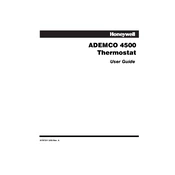
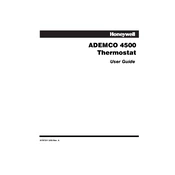
To reset your Honeywell ADEMCO 4500 Thermostat, turn off the power at the circuit breaker. Wait for about 30 seconds, then turn the power back on. This should reset the thermostat to its default settings.
Ensure that the thermostat is set to 'Heat' mode and the temperature setting is higher than the current room temperature. Check if the circuit breaker is tripped and verify that the furnace is receiving power.
Press the 'Schedule' button, then use the up and down arrows to set the time and temperature for different periods of the day. Confirm each setting by pressing the 'Set' button.
Check to ensure that the thermostat is receiving power. This may involve checking the circuit breaker or replacing the batteries if applicable.
To calibrate the temperature, access the menu by holding down the 'Menu' button for a few seconds. Navigate to the 'Calibration' option and adjust the temperature offset as needed.
Press and hold the 'Lock' button for several seconds until the display indicates that the keypad is locked. Repeat the process to unlock it.
It is recommended to replace the batteries once a year or when the low battery indicator appears on the display to ensure proper functionality.
Yes, the Honeywell ADEMCO 4500 Thermostat is compatible with heat pump systems. Ensure it is configured correctly in the installation settings for optimal performance.
Ensure the thermostat is not placed in direct sunlight, near a heat source, or in a drafty area. Re-calibrate the thermostat if necessary to correct any inaccuracies.
Use a soft, dry cloth to gently wipe the surface of the thermostat. Avoid using water or cleaners that may damage the electronic components.