Honda Ridgeline 2022 Navigation Manual
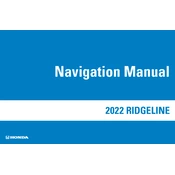
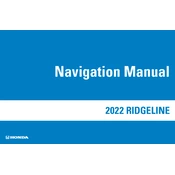
To connect your smartphone via Bluetooth, ensure that Bluetooth is enabled on your phone. On the Ridgeline's infotainment screen, navigate to 'Settings' > 'Bluetooth/Wi-Fi' > 'Bluetooth Device List'. Select 'Add Bluetooth Device', then choose your phone from the list and confirm the pairing code on both devices.
The recommended maintenance schedule includes oil and filter change every 7,500 miles, tire rotation every 7,500 miles, brake inspection every 15,000 miles, and engine air filter replacement every 30,000 miles. Always refer to the owner's manual for a detailed schedule.
To reset the maintenance minder, turn the ignition to the ON position without starting the engine. Use the steering wheel buttons to navigate to the 'Maintenance' menu. Select 'Reset' and confirm when prompted.
If the vehicle won't start, check the battery connections for corrosion or looseness. Ensure the key fob is inside the vehicle and has a functioning battery. If the issue persists, contact a Honda service center.
The in-bed trunk can be accessed by opening the tailgate and lifting the trunk lid. It offers 7.3 cubic feet of space, excellent for storing tools or groceries. Ensure the trunk is locked securely to prevent water ingress.
The Honda Ridgeline 2022 can tow up to 5,000 pounds when properly equipped. It is important to use the appropriate towing equipment and follow the guidelines in the owner's manual.
To use the navigation system, press the 'Navigation' button on the infotainment screen. Enter your destination using the on-screen keyboard or voice commands. Follow the on-screen directions for turn-by-turn navigation.
Improving fuel efficiency can be achieved by maintaining proper tire pressure, removing excess weight, using cruise control on highways, and ensuring regular maintenance like oil changes and air filter replacements.
Honda recommends using 0W-20 full synthetic oil for optimal performance and fuel efficiency in the Ridgeline 2022. Always check the owner’s manual for any updates or specific requirements.
Honda Sensing features can be enabled through the infotainment screen. Go to 'Settings', then 'Vehicle Settings', and select 'Driver Assist System Setup'. From there, you can customize and enable features like Lane Keeping Assist and Adaptive Cruise Control.