Honda Pilot 2022 Navigation Manual
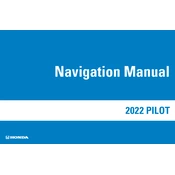
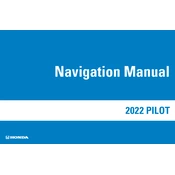
To reset the maintenance light, turn the ignition to the "ON" position without starting the engine. Use the steering wheel buttons to navigate to the "Maintenance" screen on the multi-information display. Hold the "Enter" button until the maintenance reset option appears, then select "Yes" to reset.
The recommended tire pressure for the 2022 Honda Pilot is typically 35 PSI for both front and rear tires. Always check the driver-side door jamb for the most accurate specifications.
To connect your smartphone via Bluetooth, turn on your phone's Bluetooth and make it discoverable. On the Honda Pilot's infotainment screen, go to "Settings" > "Bluetooth/Wireless" > "Pair Device" and select your phone from the list. Confirm the pairing code on both devices.
Honda recommends using 0W-20 synthetic oil for the 2022 Honda Pilot. Always refer to the owner's manual for the most accurate information.
To improve fuel efficiency, regularly check tire pressure, perform scheduled maintenance, use the ECO mode, reduce excess weight in the vehicle, and maintain a steady speed using cruise control when possible.
If the key fob battery is low, replace it with a new CR2032 battery. Open the key fob by using a small screwdriver to separate the two halves, remove the old battery, and insert the new one with the positive side facing up.
To use the remote start, press the lock button on the key fob, then press and hold the remote start button (circular arrow) until the engine starts. The vehicle will run for 10 minutes, and you can extend this by repeating the process.
The towing capacity of the 2022 Honda Pilot is up to 5,000 pounds when properly equipped with the towing package on the AWD models. FWD models have a towing capacity of 3,500 pounds.
To update the navigation system, visit the Honda navigation update website and download the latest map update onto a USB drive. Insert the USB drive into the vehicle's USB port and follow the on-screen instructions to complete the update.
Common issues include transmission hesitations and infotainment glitches. Address transmission concerns by ensuring regular fluid checks and updates. For infotainment issues, perform system resets and ensure software is up to date. Always consult with a certified Honda technician for persistent problems.