Honda Ridgeline 2020 Navigation Manual
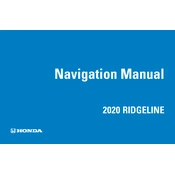
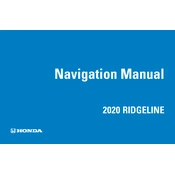
To reset the maintenance minder on your 2020 Honda Ridgeline, turn the ignition to the "ON" position without starting the engine. Press the "Select/Reset" button until the oil life indicator is displayed. Hold the button down until the oil life begins to blink, then release and hold again until it resets to 100%.
The 2020 Honda Ridgeline typically requires 0W-20 synthetic oil. Always refer to your owner's manual to confirm the specifications for your vehicle.
To pair your phone with the Bluetooth system, ensure your phone's Bluetooth is on. From the Ridgeline's home screen, select "Settings," then "Bluetooth/Wi-Fi." Select "Bluetooth Device List," then "Add Bluetooth Device." Follow prompts on both your phone and the vehicle's display to complete pairing.
If your 2020 Honda Ridgeline won't start, check the battery connections for corrosion or looseness. Ensure the vehicle is in 'Park' or 'Neutral.' If it still doesn't start, the battery may need a charge or replacement. Consult a professional if the problem persists.
To check the tire pressure, use a tire pressure gauge on each tire when they are cold. The recommended pressure is listed on the driver’s side door jamb. Alternatively, you can use the Ridgeline's Tire Pressure Monitoring System (TPMS) to check pressures via the dashboard display.
To replace the wiper blades on your 2020 Honda Ridgeline, lift the wiper arm away from the windshield and press the release tab on the blade. Slide the old blade off and align the new blade with the wiper arm hook. Pull it into the hook until it clicks securely.
The 2020 Honda Ridgeline has a towing capacity of up to 5,000 pounds when properly equipped. Always ensure your vehicle is equipped with the necessary towing package and consult the owner's manual for guidelines.
The 2020 Honda Ridgeline with All-Wheel Drive (AWD) has an intelligent system that automatically engages when needed. There is no manual activation required. Monitor the system status via the dashboard display if necessary.
To update the navigation system, visit the Honda Navigation Center website and download the latest map update to a USB drive. Insert the USB drive into the vehicle's USB port and follow the on-screen instructions to complete the update.
The recommended maintenance schedule includes oil changes every 7,500 miles, tire rotations every 7,500 miles, and brake inspections every 15,000 miles. Refer to the owner's manual for a comprehensive maintenance schedule tailored to your driving conditions.