Honda Ridgeline 2018 Navigation Manual
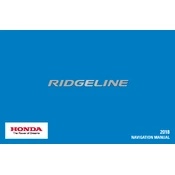
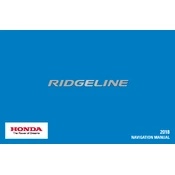
For optimal performance, it is recommended to change the oil every 7,500 miles or every 12 months, whichever comes first. However, if you frequently drive in severe conditions, consider changing it every 3,750 miles or 6 months.
Honda recommends using 0W-20 synthetic oil for the 2018 Ridgeline to ensure optimal engine performance and efficiency.
To reset the maintenance minder light, turn on the ignition without starting the engine, press the "Select/Reset" button until the oil life indicator is displayed, then hold the button for about 10 seconds until the display begins to blink. Release, then press and hold the button again for 5 seconds until the oil life resets to 100%.
The 2018 Honda Ridgeline has a towing capacity of up to 5,000 pounds when equipped with all-wheel drive. Front-wheel drive models have a towing capacity of up to 3,500 pounds.
To improve fuel efficiency, ensure regular maintenance such as timely oil changes, proper tire inflation, and clean air filters. Additionally, avoid aggressive driving, excessive idling, and reduce unnecessary weight from the vehicle.
The recommended tire pressure for the 2018 Honda Ridgeline is typically 35 psi for both front and rear tires. Always check the owner's manual or the driver’s side door jamb for exact specifications.
To pair your phone, enable Bluetooth on your device, then go to the Ridgeline's audio system menu, select "Settings," then "Phone," and choose "Pair New Device." Follow the on-screen prompts and confirm the pairing code on both the vehicle's display and your phone.
If the battery keeps dying, check for any electrical drains such as lights or accessories that may have been left on. Test the battery and alternator for proper function, and consider visiting a mechanic to diagnose potential electrical issues.
To replace the cabin air filter, open the glove box and remove the damper arm. Press the sides of the glove box inward to lower it completely. Remove the filter cover, take out the old filter, and insert the new one. Reassemble the components in reverse order.
A rough idle could be caused by dirty fuel injectors, a clogged air filter, faulty spark plugs, or a vacuum leak. Conduct a thorough inspection and consider professional diagnostics if the issue persists.