Honda Accord Sedan 2020 Navigation Manual
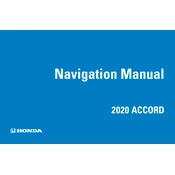
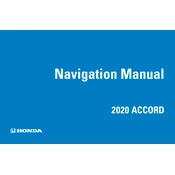
The 2020 Honda Accord Sedan typically requires 0W-20 synthetic oil for optimal performance.
Turn on the ignition, press the 'Home' button on the steering wheel, select 'Settings', then 'Vehicle', and finally 'Maintenance Info'. Press and hold the 'Enter' button to reset.
The 2020 Honda Accord Sedan includes standard safety features such as Honda Sensing, which comprises collision mitigation braking, road departure mitigation, adaptive cruise control, and lane-keeping assist.
To improve fuel efficiency, maintain proper tire pressure, adhere to regular maintenance schedules, use cruise control on highways, and avoid rapid acceleration and braking.
Enable Bluetooth on your phone, then access the 'Phone' settings on the Accord's display. Select 'Bluetooth Device List', then 'Add Bluetooth Device', and choose your device from the list. Follow the prompts to complete pairing.
Open the glove compartment, detach the dampener arm, and press on the sides to release the compartment. Remove the filter cover, replace the old filter with a new one, and reassemble.
If the engine overheats, safely pull over, turn off the engine, and allow it to cool. Check coolant levels and for any leaks. If necessary, contact a professional mechanic for assistance.
To check for software updates, go to 'Settings' on the infotainment screen, select 'System', and then 'Software Update'. If updates are available, follow the on-screen instructions to download and install them.
To disable the auto stop-start feature, press the 'Auto Idle Stop' button located on the dashboard near the gear shift. This will temporarily deactivate the feature until the vehicle is restarted.
The recommended tire pressure for the 2020 Honda Accord Sedan is typically 32 PSI for both front and rear tires. Always check the owner's manual or the tire placard for specific information.