Honda Odyssey 2021 Navigation Manual
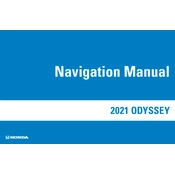
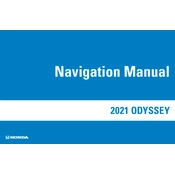
To reset the maintenance light, turn the ignition to the "ON" position. Press the home button on the steering wheel until you reach the "Maintenance" screen. Press and hold the "Enter" button for about 10 seconds until the maintenance reset appears. Select "Reset" to confirm.
The recommended oil type for the 2021 Honda Odyssey is 0W-20 full synthetic oil. Always check your owner's manual for any specific oil recommendations.
To improve fuel efficiency, ensure your tires are properly inflated, drive at consistent speeds using cruise control, remove excess weight from the vehicle, and keep up with regular maintenance like oil changes and air filter replacements.
Squeaking noises during braking could be due to worn brake pads or rotors. It's advisable to have your brake system inspected by a qualified mechanic to address the issue.
To pair your phone, ensure Bluetooth is enabled on your device. On the Odyssey's infotainment screen, go to "Settings" > "Bluetooth" > "Add Bluetooth Device". Select your phone from the list of available devices and confirm the pairing code.
The 2021 Honda Odyssey has a towing capacity of up to 3,500 pounds when properly equipped with the towing package.
It is recommended to check the air filter every 15,000 miles and replace it approximately every 30,000 miles, or as specified in your owner's manual.
Battery drain can be caused by leaving lights on, a faulty alternator, or electrical issues. Have a professional diagnose the problem to prevent further battery issues.
Honda Sensing can be activated via the main touchscreen. Features like Adaptive Cruise Control and Lane Keeping Assist can be toggled on or off using the vehicle's settings menu. Refer to the owner's manual for detailed instructions.
If the check engine light comes on, ensure the gas cap is tightly secured. If the light remains, have the vehicle diagnosed by a technician to determine the cause.