Honda Odyssey 2020 Navigation Manual
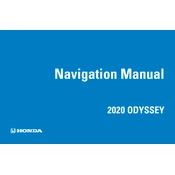
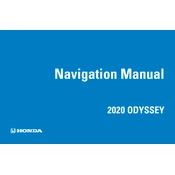
To reset the maintenance light on a 2020 Honda Odyssey, turn the ignition to the "ON" position without starting the engine. Use the controls on the steering wheel to select "Maintenance Minder" on the display. Press and hold the "SEL/RESET" button until the maintenance light resets.
The 2020 Honda Odyssey requires SAE 0W-20 viscosity grade oil. It is recommended to use Honda Genuine Motor Oil for optimal performance.
To improve fuel efficiency, ensure your tires are properly inflated, perform regular maintenance, use the ECON mode for better fuel economy, and avoid excessive idling and rapid acceleration.
The recommended tire pressure for the 2020 Honda Odyssey is 35 psi for both front and rear tires. Always check the tire pressure when the tires are cold.
To pair your smartphone, enable Bluetooth on your device. On the Odyssey's infotainment screen, go to "Home" > "Settings" > "Bluetooth/Wi-Fi" > "Bluetooth Device List" > "Add Bluetooth Device." Follow the prompts to complete pairing.
If the infotainment system freezes, perform a soft reset by pressing and holding the power button for about 5 seconds until the system reboots. If the issue persists, consult your Honda dealer.
The air filter should be checked every 15,000 miles and replaced as needed. It is generally recommended to replace it every 30,000 miles to ensure optimal engine performance.
The spare tire is located under the vehicle. To access it, open the rear hatch, lift the cargo floor panel, and use the provided tools to lower the tire using the cable mechanism.
The ECON button optimizes the engine and other systems for improved fuel efficiency. It adjusts throttle response, air conditioning, and cruise control to reduce fuel consumption.
To replace a headlight bulb, open the hood and locate the back of the headlight assembly. Disconnect the electrical connector, remove the dust cover, and unclip the bulb. Replace with a new bulb, ensuring it is securely in place, and reassemble the components.