Honda Insight 2022 Navigation Manual
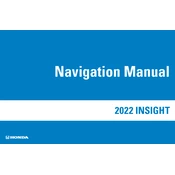
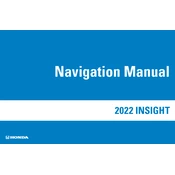
The recommended maintenance schedule for the Honda Insight 2022 includes regular oil changes every 7,500 miles, tire rotations every 7,500 miles, and brake inspections every 15,000 miles. Additionally, the air filter should be replaced every 30,000 miles and the coolant every 120,000 miles. Always refer to the owner's manual for the most accurate schedule.
To improve fuel efficiency in your Honda Insight 2022, ensure your tires are properly inflated, use the ECON mode for optimized fuel consumption, reduce excess weight in the vehicle, and maintain a steady speed while avoiding rapid acceleration and heavy braking.
If your Honda Insight 2022 does not start, check the battery connections for corrosion or looseness, ensure the key fob battery is not dead, and verify that the vehicle is in 'Park' or 'Neutral' with the brake pedal pressed. If the issue persists, consult a professional technician.
To reset the maintenance minder on your Honda Insight 2022, turn the ignition to the "ON" position without starting the engine. Use the steering wheel buttons to select the maintenance menu, then hold the "Enter" button until the display resets.
The Honda Insight 2022 requires 0W-20 synthetic oil for optimal performance and protection. Always refer to the owner's manual or the oil cap for the most accurate specifications.
To pair your smartphone with the Honda Insight 2022's Bluetooth system, enable Bluetooth on your device, press the "Home" button on the infotainment system, go to "Settings," select "Bluetooth," and then choose "Add Bluetooth Device." Follow the on-screen prompts to complete the pairing process.
If the air conditioning in your Honda Insight 2022 is not working properly, check for any visible leaks, ensure the air filters are clean, verify that the refrigerant level is adequate, and make sure the compressor is engaging. If the problem persists, consult a certified technician.
To change a flat tire on the Honda Insight 2022, first ensure the vehicle is on a flat surface and set the parking brake. Loosen the lug nuts slightly, use a jack to lift the vehicle, remove the lug nuts completely, replace the flat tire with the spare, tighten the lug nuts in a crisscross pattern, and lower the vehicle before fully tightening the nuts.
To update the navigation system on your Honda Insight 2022, visit the official Honda navigation update website, download the latest map update to a USB drive, insert the USB into the vehicle's USB port, and follow the on-screen instructions to complete the update.
Common causes of a check engine light on the Honda Insight 2022 include a loose gas cap, faulty oxygen sensor, malfunctioning catalytic converter, or issues with the spark plugs. It's important to diagnose the specific error code using an OBD-II scanner or consult a professional mechanic.