Honda CR-V 2020 Navigation Manual
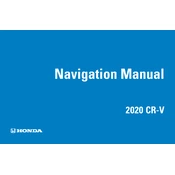
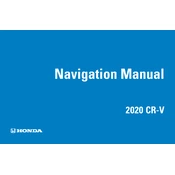
To reset the maintenance light, turn the ignition to the ON position. Use the left-hand control on the steering wheel to navigate to the maintenance screen. Press and hold the "Enter" button until the maintenance reset option appears. Select "Reset" and confirm.
Honda recommends using 0W-20 viscosity grade oil for the 2020 CR-V. It is important to use a high-quality oil that meets the API certification standards.
The air filter should be checked every 15,000 miles and replaced every 30,000 miles under normal driving conditions. If driving in dusty or harsh environments, consider replacing it more frequently.
A clicking noise when turning may be due to a failing CV joint. It is advisable to have the CV joints and axles inspected by a professional mechanic to determine the cause and necessary repairs.
To improve fuel efficiency, ensure tires are properly inflated, remove unnecessary weight from the vehicle, maintain a steady speed, use cruise control when appropriate, and keep up with regular maintenance including oil changes and air filter replacements.
If the infotainment screen freezes, try performing a system reset by pressing and holding the power button for about 10 seconds until the system reboots. If the issue persists, consult your dealer.
To pair your phone, ensure Bluetooth is enabled on your phone. On the CR-V's display, select "Phone," then "Bluetooth Setup," and choose "Add Bluetooth Device." Follow the prompts to complete pairing.
The recommended tire pressure for the 2020 Honda CR-V is typically 32 psi for both front and rear tires. Always refer to the sticker on the driver’s side door jamb for the most accurate information.
Honda Sensing features can be activated via the buttons on the steering wheel or through the infotainment system. Features include adaptive cruise control, collision mitigation braking, and lane-keeping assist. Refer to the owner's manual for detailed instructions.
If the key fob battery is low, replace it with a new CR2032 battery. Gently pry apart the fob case using a small screwdriver, replace the old battery, and snap the fob back together.