Honda Clarity Fuel Cell 2020 Navigation Manual
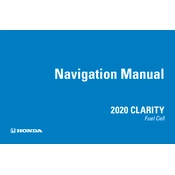
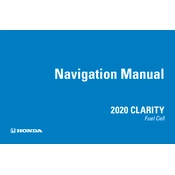
To start the Honda Clarity Fuel Cell 2020, ensure the key fob is inside the vehicle, press the brake pedal, and then press the power button located on the dashboard. The vehicle will begin its start-up sequence.
To perform a system diagnostics check, access the vehicle’s infotainment system, navigate to the 'Vehicle Settings' menu, and select 'System Diagnostics'. Follow the on-screen instructions to complete the check.
The hydrogen fuel system requires regular inspections for leaks, typically performed by a certified technician during scheduled maintenance. It is crucial to adhere to the maintenance schedule outlined in the owner's manual.
If the vehicle does not start, check if the key fob battery is functional, ensure the brake pedal is fully depressed, and verify that there are no error messages on the dashboard. If the issue persists, consult a certified technician.
To safely refuel, turn off the vehicle, open the fuel door using the fuel door release button, and follow the instructions on the hydrogen station pump. Ensure a proper seal with the nozzle before refueling.
To maximize range, drive at moderate speeds, minimize rapid acceleration, and use regenerative braking efficiently. Keep the tires properly inflated and reduce the use of energy-consuming features like air conditioning when not needed.
The recommended tire pressure for the Honda Clarity Fuel Cell is typically 36 PSI for both front and rear tires, but always check the sticker located on the driver’s side door jamb for the most accurate information.
To reset the maintenance minder, turn on the ignition without starting the engine, press the 'Home' button on the steering wheel, navigate to 'Settings', and select 'Maintenance Reset'. Choose the item to reset and confirm.
If a hydrogen leak is suspected, immediately turn off the vehicle, move to a safe distance, and contact emergency services. Do not attempt to drive or repair the vehicle yourself.
The air filter in the Honda Clarity Fuel Cell should be checked every 15,000 miles and replaced if necessary, or as indicated by the maintenance minder system.