Honda Clarity Fuel Cell 2018 Navigation Manual
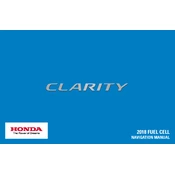
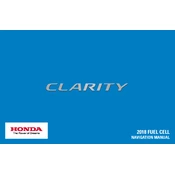
To start the Honda Clarity Fuel Cell 2018, ensure the key fob is inside the vehicle, press the brake pedal, and then press the POWER button located on the dashboard.
The recommended maintenance schedule includes regular checks every 5,000 miles or every 6 months, whichever comes first. This includes tire rotation, brake inspection, and fluid level checks. Refer to the owner's manual for a detailed maintenance schedule.
If the fuel cell system warning light is on, ensure the fuel tank is properly filled and that the fuel cap is secure. If the warning persists, contact a Honda dealer for a diagnostic check.
If the vehicle does not start, check if the key fob battery needs replacement, ensure the vehicle is in Park, and that the brake pedal is fully depressed while pressing the POWER button. If issues persist, consult with a Honda dealer.
To check the tire pressure, use a tire pressure gauge on each tire's valve stem. The recommended tire pressure for the Honda Clarity Fuel Cell 2018 can be found on the driver's side door jamb.
The Honda Clarity Fuel Cell 2018 is compatible with hydrogen fuel with a pressure of 70 MPa (10,000 psi). Ensure refueling at certified hydrogen stations that provide this specification.
To improve range, maintain optimal tire pressure, drive at moderate speeds, use regenerative braking, and minimize the use of the air conditioning system. Regular maintenance also helps in achieving better range.
To update the navigation system, connect to Wi-Fi, access the system settings from the home screen, and select the update option if available. Follow the on-screen instructions to complete the update process.
To replace the wiper blades, lift the wiper arm away from the windshield, press the release tab on the blade, slide the old blade off, and attach the new blade by sliding it onto the arm until it clicks securely.
In case of a flat tire, use the tire repair kit located in the trunk. Follow the instructions provided in the kit to seal and inflate the tire temporarily. Visit a tire professional as soon as possible for a permanent repair or replacement.