Honda Clarity Electric 2018 Navigation Manual
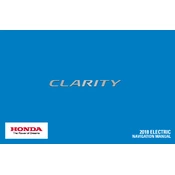
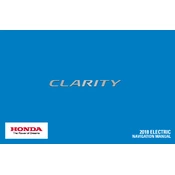
To charge your Honda Clarity Electric 2018, connect the vehicle to a compatible Level 1 or Level 2 charging station using the provided charging cable. Ensure the vehicle is turned off before connecting.
The Honda Clarity Electric 2018 has an estimated range of 89 miles on a full charge, depending on driving conditions and usage.
To improve battery life, avoid frequent rapid charging, keep the vehicle in moderate temperatures, and maintain a regular charging routine without letting the battery fully deplete often.
To perform a system reset, press and hold the power button on the infotainment system for about 10 seconds until the system restarts.
If the charging port is not working, check for any debris or damage, ensure the charging cable is properly connected, and verify the charging station's functionality. If issues persist, consult a Honda service center.
Regular maintenance is recommended every 12 months or 10,000 miles, whichever comes first, to ensure optimal performance and safety.
Common error codes include P0C73 (battery sensor malfunction) and P1A63 (battery voltage imbalance). Consult the owner's manual for specific troubleshooting steps or visit a Honda service center for assistance.
To update the navigation system, visit the Honda Navigation Center website, download the latest update to a USB drive, and then upload it to your vehicle via the USB port.
It is recommended to use low rolling resistance tires to maintain efficiency. Refer to the owner's manual for the specific tire size and specifications.
Ensure your smartphone has a stable internet connection, the latest version of the HondaLink app, and Bluetooth is enabled. Re-pair the device if issues persist.