Honda Clarity Electric 2017 Navigation Manual
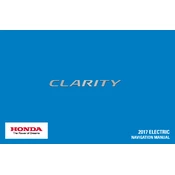
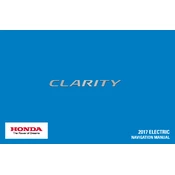
To charge the Honda Clarity Electric 2017, connect the vehicle to a compatible Level 1 or Level 2 charging station using the provided charging cable. Ensure the vehicle is turned off and the charging port door is open before plugging in.
The estimated charging time for the Honda Clarity Electric 2017 using a Level 2 charger is about 3.5 hours for a full charge. Level 1 charging may take significantly longer, up to 19 hours.
To perform a system reset, turn off the vehicle, disconnect the 12-volt battery for a few minutes, and reconnect it. This can reset the onboard electronics if they are experiencing issues.
The Honda Clarity Electric requires regular maintenance such as tire rotations, brake inspections, and cooling system checks. However, electric vehicles typically have fewer moving parts, reducing the need for oil changes and engine upkeep.
To update the navigation system, visit the Honda Navigation Center website, download the latest map updates to a USB drive, and connect it to your vehicle’s USB port. Follow the on-screen instructions to complete the update.
If the Clarity Electric won’t start, check the charge level of the main battery and the 12-volt battery. Ensure the vehicle is in Park and that the brake pedal is fully pressed while attempting to start.
To maximize the range, use eco-friendly driving habits by avoiding rapid acceleration and heavy braking. Use regenerative braking when possible and minimize the use of climate control systems.
If the infotainment system is unresponsive, try restarting the vehicle or performing a soft reset by holding down the power button on the console for several seconds. If issues persist, consult the owner's manual or a Honda technician.
The recommended tire pressure for the Honda Clarity Electric 2017 is typically 36 PSI for both the front and rear tires. Check the owner's manual or the sticker on the driver's side door jamb for exact specifications.
Download the HondaLink app on your smartphone and create an account. Connect the app to your vehicle by following the in-app instructions, which usually involve entering your Vehicle Identification Number (VIN) and pairing via Bluetooth.