Honda Civic Hatchback 2022 Navigation Manual
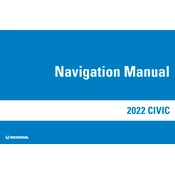
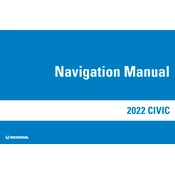
The 2022 Honda Civic Hatchback should follow a maintenance schedule that includes oil and filter changes every 7,500 miles, tire rotations every 7,500 miles, and a comprehensive inspection every 15,000 miles. Refer to the owner’s manual for a detailed schedule.
To reset the TPMS in your 2022 Honda Civic Hatchback, turn the ignition to the “on” position, navigate to the settings menu on the dashboard display, select “TPMS Calibration,” and follow the on-screen instructions to initiate the reset process.
The 2022 Honda Civic Hatchback is recommended to use SAE 0W-20 viscosity grade engine oil that meets the API service classification SN or later. Always check the oil cap or owner’s manual for confirmation.
To improve fuel efficiency, ensure regular maintenance, keep tires properly inflated, use the recommended grade of motor oil, remove excess weight from the vehicle, and practice smooth acceleration and braking.
If the key fob battery is low, replace it with a new CR2032 battery. Open the key fob using a coin or flat-head screwdriver, swap the old battery with the new one, and reassemble the key fob.
To connect your smartphone, enable Bluetooth on your phone, access the infotainment system’s Bluetooth settings, select “Add Bluetooth Device,” and follow the prompts to pair your phone with the vehicle.
If the air conditioning is not cooling properly, check for debris blocking the condenser, ensure the refrigerant level is adequate, and examine the cabin air filter for clogs. If issues persist, consult a certified technician.
To replace a headlight bulb, open the hood, locate the back of the headlight assembly, twist the bulb socket counterclockwise to remove it, replace the old bulb with a new one, and reassemble by twisting the socket clockwise.
The 2022 Honda Civic Hatchback offers drive modes such as Normal, Sport, and Eco. Switch between them using the drive mode selector located near the gear shifter. Each mode adjusts throttle response and transmission settings.
To perform a factory reset, access the infotainment system settings, select “System,” then “Factory Data Reset.” Confirm your selection and wait for the system to reboot with factory settings restored.