Honda Civic Hatchback 2020 Navigation Manual
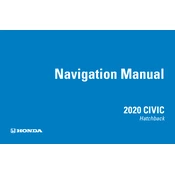
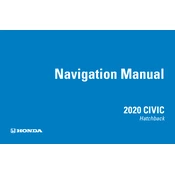
To connect your phone via Bluetooth, turn on the vehicle's audio system, go to the settings menu, select 'Bluetooth', and ensure your phone's Bluetooth is enabled. Search for 'Honda Civic' on your phone, select it, and confirm any passcodes if prompted.
The recommended tire pressure for the Honda Civic Hatchback 2020 is typically 32 psi for both front and rear tires. Always check the tire information label located on the driver’s side door jamb for accurate information.
To reset the oil life indicator, turn the ignition to the 'ON' position without starting the engine. Navigate to the 'Maintenance Minder' screen using the steering wheel controls. Hold the 'Enter' button until the reset mode appears, then select 'Oil Life' and confirm the reset.
A clicking noise when turning could indicate a worn CV joint or axle. It's important to have the vehicle inspected by a certified technician to diagnose and resolve the issue to prevent further damage.
To improve fuel efficiency, ensure your tires are properly inflated, remove excess weight from the vehicle, use cruise control on highways, and keep up with regular maintenance such as oil changes and air filter replacements.
The Honda Civic Hatchback 2020 typically requires 0W-20 synthetic oil. Always refer to your owner's manual for the manufacturer's recommended specifications.
To replace the cabin air filter, open the glove box, remove the damper, and unhook the glove box. The cabin filter is located behind it. Remove the old filter, insert the new one, and reattach the glove box.
The check engine light can be triggered by various issues like a loose gas cap, faulty oxygen sensor, or catalytic converter problems. It's best to use an OBD-II scanner to retrieve the error code and consult a mechanic for diagnosis.
Honda Sensing features include adaptive cruise control, lane-keeping assist, and collision mitigation braking. Activate these features through the buttons on the steering wheel and customize settings via the infotainment system.
To update the navigation system, visit the Honda website, download the latest map updates to a USB drive, and insert it into the vehicle's USB port. Follow the on-screen prompts to complete the update.