Honda Civic Hatchback 2018 Navigation Manual
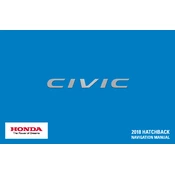
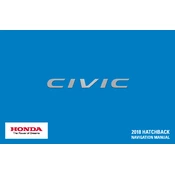
To reset the maintenance light, turn the ignition to the "ON" position without starting the engine. Press the "Home" button on the steering wheel, navigate to "Settings", then "Vehicle Settings", and select "Maintenance Info". Finally, select "Reset" and confirm.
The 2018 Honda Civic Hatchback typically requires 0W-20 synthetic motor oil for optimal performance and efficiency. Always refer to the owner's manual for specific recommendations.
To improve fuel efficiency, ensure regular maintenance, keep tires properly inflated, drive smoothly, reduce excess weight, and limit idling. Additionally, use cruise control on highways when feasible.
The recommended tire pressure for the 2018 Honda Civic Hatchback is typically 32 PSI for both front and rear tires. However, always check the sticker on the driver's side door jamb for exact specifications.
To pair your phone, enable Bluetooth on your device. On the Civic's display, go to "Settings", select "Bluetooth", and choose "Add Bluetooth Device". Follow the prompts to complete the pairing process.
Common issues may include insufficient cooling, which can be caused by low refrigerant levels, a clogged cabin air filter, or a malfunctioning compressor. Regular maintenance can prevent many of these problems.
Honda generally recommends changing the transmission fluid every 30,000 to 60,000 miles. However, it is best to consult the owner's manual or a Honda dealership for specific service intervals.
To replace the cabin air filter, open the glove box and remove the damper arm. Push in the sides of the glove box to release it, then remove the filter cover. Replace the old filter with a new one and reassemble.
If the check engine light illuminates, check for loose fuel caps and ensure they are tightly secured. If the light remains on, use an OBD-II scanner to read error codes or visit a certified mechanic for diagnosis.
The 2018 Honda Civic Hatchback is not designed for towing and does not have a rated towing capacity. Honda advises against towing with this model to avoid potential damage.