Honda Civic Hatch 2017 Navigation Manual
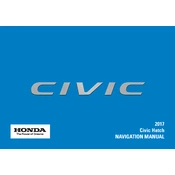
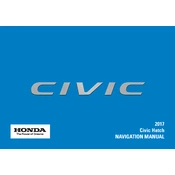
For optimal performance, it is recommended to change the oil every 7,500 miles or 12 months, whichever comes first. However, consult your owner's manual for specific intervals based on driving conditions.
The 2017 Honda Civic Hatch typically requires 0W-20 synthetic oil for best performance. Always verify with your owner's manual or a professional mechanic.
To reset the maintenance reminder light, turn on the ignition without starting the engine, press the "Menu" button on the steering wheel, select "Vehicle Settings," then "Maintenance Info," and finally, choose "Reset." Confirm by pressing the "Enter" button.
The recommended tire pressure for the 2017 Honda Civic Hatch is 32 psi for both the front and rear tires. Refer to the sticker on the driver's side door jamb for confirmation.
To pair your phone, enable Bluetooth on your device, press the "Home" button on the car's dashboard, select "Settings," then "Bluetooth/Wireless," and finally "Add Bluetooth Device." Follow the prompts to complete pairing.
To replace a headlight bulb, open the hood, disconnect the power connector from the back of the headlight assembly, remove the old bulb by turning it counterclockwise, and insert the new bulb by turning it clockwise. Reconnect the power connector.
Possible reasons for engine overheating include low coolant levels, a malfunctioning thermostat, or a failed radiator fan. Inspect these components and seek professional assistance if necessary.
To check the transmission fluid level, warm up the engine, park on a level surface, and remove the dipstick from the transmission. Wipe it clean, reinsert it, and then remove it again to check the fluid level against the marked indicators.
If the air conditioning is not blowing cold air, check the refrigerant level and ensure the A/C compressor is functioning. If these are in order, consider consulting a professional for further diagnosis.
To replace the key fob battery, use a small screwdriver to pry open the key fob case. Remove the old battery and insert a new CR2032 battery, ensuring the positive side faces up. Snap the case back together.