Honda Civic 2017 Navigation Manual
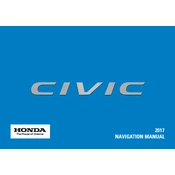
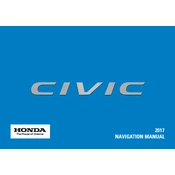
To reset the maintenance light on a Honda Civic 2017, turn the ignition to the ON position without starting the engine. Navigate to the maintenance screen using the Info button on the steering wheel. Press and hold the Reset button until the screen shows that the reset is complete.
The Honda Civic 2017 typically requires 0W-20 full synthetic motor oil for optimal performance and fuel efficiency. Always check your owner’s manual for the recommended oil specifications.
To pair your smartphone with the Bluetooth system in a Honda Civic 2017, make sure your phone's Bluetooth is on. On the car’s display, go to Settings > Bluetooth, then select ‘Add Bluetooth Device’. Follow the prompts on your phone to complete the pairing process.
The recommended tire pressure for a Honda Civic 2017 is typically 32 psi for both front and rear tires. However, it's best to check the sticker located on the driver’s side door jamb for exact specifications.
To improve fuel efficiency, ensure your tires are properly inflated, perform regular maintenance such as oil changes, use the ECON mode to optimize engine performance, and avoid aggressive driving habits.
To replace the air filter, open the hood and locate the air filter housing near the engine. Unclip or unscrew the housing cover, remove the old filter, and insert a new one. Ensure the filter is seated correctly before reattaching the cover.
If your engine overheats, turn off the air conditioner and turn on the heater to help dissipate heat. Pull over safely, turn off the engine, and allow it to cool down. Check the coolant level and add coolant if necessary. Seek professional assistance if the problem persists.
To check the transmission fluid level, ensure the car is on a level surface and the engine is warm. Locate the transmission dipstick, pull it out, wipe it clean, reinsert it fully, and then pull it out again to check the fluid level. Add fluid if the level is low.
A squealing noise when braking is often a sign of worn brake pads. Inspect the brake pads and replace them if they are worn. If the noise persists, have a professional inspect the braking system.
To update the navigation system, visit the Honda navigation update website and download the latest update to a USB drive. Insert the USB drive into the car’s USB port and follow the on-screen instructions to complete the update.