Hitachi SF-P80CJ User's Guide
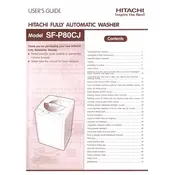
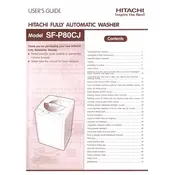
To start a wash cycle, first load your laundry and add detergent. Close the lid, select the desired wash program with the program selector, and press the start button.
Check if the power cord is properly plugged in and the power outlet is working. Ensure that the lid is closed properly, and the water supply is turned on.
To clean the lint filter, open the filter cover, remove the lint filter, and wash it under running water. Allow it to dry before reinserting it into the machine.
The 'Error E1' code usually indicates a drainage problem. Ensure the drain hose is not kinked or clogged. Check for any blockages and clear them if necessary.
To use the 'Delay Start' feature, select the desired wash program, then press the 'Delay Start' button to set the delay time. Press the start button to activate the delay.
Excessive vibration can be caused by an unbalanced load. Try redistributing the laundry evenly. Ensure the machine is on a level surface and adjust the feet if needed.
It is recommended to use a high-efficiency (HE) detergent with the Hitachi SF-P80CJ to ensure optimal cleaning and to prevent excess suds.
To perform a tub clean, add a washing machine cleaner or vinegar to the detergent dispenser, select the 'Tub Clean' cycle, and press the start button.
Check all hoses for tight connections and inspect them for any cracks or damage. Ensure the detergent drawer is not overfilled and that the door seal is clean.
It is recommended to have your washing machine serviced by a professional at least once a year to ensure it is in optimal working condition.