Halo Wireless Charging Dock With Powerbank Instructions
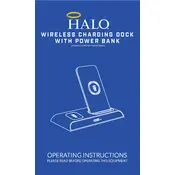
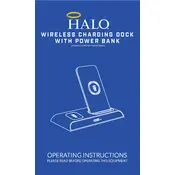
To ensure optimal charging, align your device's charging coil with the center of the Halo Wireless Charging Dock. Most devices have the charging coil located near the center of the back, so placing it centrally on the dock usually works best.
First, ensure that the charging dock is connected to a power source. Check that your device is properly aligned on the dock. If it still doesn't charge, try removing any thick cases or metallic objects from your device as they may interfere with the charging process.
Yes, you can charge one device wirelessly on the dock and another via the USB port using the powerbank feature. Ensure the powerbank is sufficiently charged to support both devices.
To maintain the battery health, avoid fully discharging or overcharging the powerbank. Try to keep the charge level between 20% and 80% for optimal longevity. Store it in a cool, dry place when not in use.
Use a soft, dry cloth to wipe down the surface of the charging dock. Avoid using water or cleaning agents directly on the dock. For stubborn stains, a slightly damp cloth can be used, but ensure the dock is completely dry before using it again.
Yes, the Halo Wireless Charging Dock supports fast charging for compatible devices. Make sure you are using a fast-charging compatible power adapter and cable to take advantage of this feature.
A slight increase in temperature is normal during wireless charging due to energy transfer. However, if your device becomes extremely hot, remove it from the dock and let it cool down. Ensure no foreign objects are between the device and the dock.
A blinking LED indicator typically means there is an alignment issue or a foreign object detected. Reposition your device and ensure there are no metal objects or thick cases obstructing the charging area.
The time to fully charge the powerbank depends on the power adapter used. With a standard adapter, it can take around 4-6 hours. Using a fast-charging adapter may reduce the time.
Yes, the Halo Wireless Charging Dock can charge through most phone cases up to 3mm thick. However, metal or magnetic cases and accessories may interfere with charging and should be removed.