Halo Portable Power Station Operating Instructions
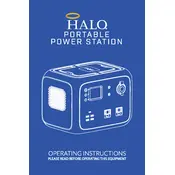
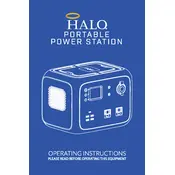
To charge the Halo Portable Power Station, connect the included wall charger to the power bank's input port and plug it into a wall outlet. Charge until the indicator lights show that the battery is full.
The Halo Portable Power Station can charge a variety of devices, including smartphones, tablets, laptops, and other USB-powered devices. It also supports AC devices up to a certain wattage.
Press the power button on the Halo Portable Power Station to display the battery level indicator lights, which will show the remaining charge percentage.
Ensure that the device is properly connected to the correct output port. Check the power bank's battery level to ensure it has sufficient charge. If problems persist, try using a different charging cable.
Yes, the Halo Portable Power Station can be used to charge devices while it is being charged itself, although this might slow down the charging process.
Store the power bank in a cool, dry place away from direct sunlight. Ensure it is charged to about 50% if not in use for an extended period to maintain battery health.
It is recommended to fully discharge and recharge the power bank every 3 months to help maintain the battery's health and reset the battery's calibration.
If the power bank overheats, immediately disconnect it from any devices and allow it to cool down in a well-ventilated area. Avoid using or charging it until it has cooled completely.
To reset the power bank, press and hold the power button for about 10 seconds until the indicator lights turn off and on again.
Do not expose the power bank to water or extreme temperatures. Avoid dropping it and do not attempt to open or modify the device. Use only the cables and adapters provided or recommended by the manufacturer.