Haier DM32M Use & Care Guide
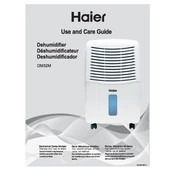
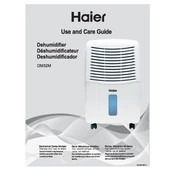
To set up the Haier DM32M, first plug it into a power source. Then, turn on the device and follow the on-screen instructions to select your language, connect to Wi-Fi, and set the date and time.
Ensure the device is plugged into a working outlet. Check the power cable for damage. If the device still doesn't turn on, try a different outlet or contact Haier customer support for further assistance.
To perform a factory reset, go to the settings menu, select 'System', then choose 'Reset' and follow the prompts to complete the reset. This will erase all data on the device.
Turn off and unplug the device before cleaning. Use a soft, slightly damp cloth to wipe the exterior. Avoid using harsh chemicals or abrasive materials.
Connect the device to Wi-Fi, go to 'Settings', select 'System Updates', and follow the instructions to download and install any available updates.
Check for any available software updates. If the problem persists, try adjusting the display settings or perform a factory reset. If the issue continues, contact customer support.
Enable Bluetooth on your Haier DM32M via the settings menu. Ensure your Bluetooth device is in pairing mode, then select it from the list of available devices on the screen.
Restart the device and your Wi-Fi router. Ensure the Wi-Fi network is within range and the password is correct. If issues persist, try resetting the network settings on the device.
Use the volume buttons on the side of the device to adjust the sound. Alternatively, go to 'Settings', select 'Sound', and adjust the volume sliders as needed.
Keep the device clean and dust-free. Avoid exposing it to extreme temperatures or moisture. Regularly update the software and handle the device carefully to prevent damage.