Haas Operation Manual v9
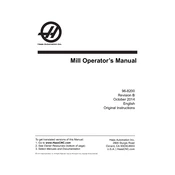
,
Haas Automation Inc. 2800 Sturgis Road
Oxnard, CA 93030-8933 U.S.A. | HaasCNC.com
To get translated versions of this Manual: 1. Go to www.HaasCNC.com 2. See Owner Resources (bottom of page) 3. Select Manuals and Documentation
2014 Haas Automation, Inc. All Rights Reserved. Copy by Permission Only. Copyright Strictly Enforced.
Mill Operators Manual
96-8200 Revision B
October 2014 English
Original Instructions
96-8200.book Page i Tuesday, October 21, 2014 4:29 PM
96-8200.book Page ii Tuesday, October 21, 2014 4:29 PM
96-8200.book Page i Tuesday, October 21, 2014 4:29 PM
2014 Haas Automation, Inc.
All rights reserved. No part of this publication may be reproduced, stored in a retrieval system, or transmitted, in any form, or by any means, mechanical, electronic, photocopying, recording, or otherwise, without the written permission of Haas Automation, Inc. No patent liability is assumed with respect to the use of the information contained herein. Moreover, because Haas Automation strives constantly to improve its high-quality products, the information contained in this manual is subject to change without notice. We have taken every precaution in the preparation of this manual; nevertheless, Haas Automation assumes no responsibility for errors or omissions, and we assume no liability for damages resulting from the use of the information contained in this publication.
i
96-8200.book Page ii Tuesday, October 21, 2014 4:29 PM
ii
96-8200.book Page iii Tuesday, October 21, 2014 4:29 PM
iii
LIMITED WARRANTY CERTIFICATE
Haas Automation, Inc.
Covering Haas Automation, Inc. CNC Equipment
Effective September 1, 2010
Haas Automation Inc. (Haas or Manufacturer) provides a limited warranty on all new mills, turning centers, and rotary machines (collectively, CNC Machines) and their components (except those listed below under Limits and Exclusions of Warranty) (Components) that are manufactured by Haas and sold by Haas or its authorized distributors as set forth in this Certificate. The warranty set forth in this Certificate is a limited warranty, it is the only warranty by Manufacturer, and is subject to the terms and conditions of this Certificate.
Limited Warranty Coverage
Each CNC Machine and its Components (collectively, Haas Products) are warranted by Manufacturer against defects in material and workmanship. This warranty is provided only to an end-user of the CNC Machine (a Customer). The period of this limited warranty is one (1) year. The warranty period commences on the date the CNC Machine is installed at the Customers facility. Customer may purchase an extension of the warranty period from an authorized Haas distributor (a Warranty Extension), any time during the first year of ownership.
Repair or Replacement Only
Manufacturers sole liability, and Customers exclusive remedy under this warranty, with respect to any and all Haas products, shall be limited to repairing or replacing, at the discretion of the Manufacturer, the defective Haas product.
Disclaimer of Warranty
This warranty is Manufacturers sole and exclusive warranty, and is in lieu of all other warranties of whatever kind or nature, express or implied, written or oral, including, but not limited to, any implied warranty of merchantability, implied warranty of fitness for a particular purpose, or other warranty of quality or performance or noninfringement. All such other warranties of whatever kind are hereby disclaimed by Manufacturer and waived by Customer.
96-8200.book Page iv Tuesday, October 21, 2014 4:29 PM
iv
Limits and Exclusions of Warranty
Components subject to wear during normal use and over time, including, but not limited to, paint, window finish and condition, light bulbs, seals, wipers, gaskets, chip removal system (e.g., augers, chip chutes), belts, filters, door rollers, tool changer fingers, etc., are excluded from this warranty. Manufacturers specified maintenance procedures must be adhered to and recorded in order to maintain this warranty. This warranty is void if Manufacturer determines that (i) any Haas Product was subjected to mishandling, misuse, abuse, neglect, accident, improper installation, improper maintenance, improper storage, or improper operation or application, including the use of improper coolants or other fluids, (ii) any Haas Product was improperly repaired or serviced by Customer, an unauthorized service technician, or other unauthorized person, (iii) Customer or any person makes or attempts to make any modification to any Haas Product without the prior written authorization of Manufacturer, and/or (iv) any Haas Product was used for any non-commercial use (such as personal or household use). This warranty does not cover damage or defect due to an external influence or matters beyond the reasonable control of Manufacturer, including, but not limited to, theft, vandalism, fire, weather condition (such as rain, flood, wind, lightning, or earthquake), or acts of war or terrorism.
Without limiting the generality of any of the exclusions or limitations described in this Certificate, this warranty does not include any warranty that any Haas Product will meet any persons production specifications or other requirements, or that operation of any Haas Product will be uninterrupted or error-free. Manufacturer assumes no responsibility with respect to the use of any Haas Product by any person, and Manufacturer shall not incur any liability to any person for any failure in design, production, operation, performance, or otherwise of any Haas Product, other than repair or replacement of same as set forth in the warranty above.
Limitation of Liability and Damages
Manufacturer will not be liable to Customer or any other person for any compensatory, incidental, consequential, punitive, special, or other damage or claim, whether in an action in contract, tort, or other legal or equitable theory, arising out of or related to any Haas product, other products or services provided by Manufacturer or an authorized distributor, service technician, or other authorized representative of Manufacturer (collectively, authorized representative), or the failure of parts or products made by using any Haas Product, even if Manufacturer or any authorized representative has been advised of the possibility of such damages, which damage or claim includes, but is not limited to, loss of profits, lost data, lost products, loss of revenue, loss of use, cost of down time, business good will, any damage to equipment, premises, or other property of any person, and any damage that may be caused by a malfunction of any Haas product. All such damages and claims are disclaimed by Manufacturer and waived by Customer. Manufacturers sole liability, and Customers exclusive remedy, for damages and claims for any cause whatsoever shall be limited to repair or replacement, at the discretion of Manufacturer, of the defective Haas Product as provided in this warranty.
96-8200.book Page v Tuesday, October 21, 2014 4:29 PM
v
Customer has accepted the limitations and restrictions set forth in this Certificate, including, but not limited to, the restriction on its right to recover damages, as part of its bargain with Manufacturer or its Authorized Representative. Customer realizes and acknowledges that the price of the Haas Products would be higher if Manufacturer were required to be responsible for damages and claims beyond the scope of this warranty.
Entire Agreement
This Certificate supersedes any and all other agreements, promises, representations, or warranties, either oral or in writing, between the parties or by Manufacturer with respect to subject matter of this Certificate, and contains all of the covenants and agreements between the parties or by Manufacturer with respect to such subject matter. Manufacturer hereby expressly rejects any other agreements, promises, representations, or warranties, either oral or in writing, that are in addition to or inconsistent with any term or condition of this Certificate. No term or condition set forth in this Certificate may be modified or amended, unless by a written agreement signed by both Manufacturer and Customer. Notwithstanding the foregoing, Manufacturer will honor a Warranty Extension only to the extent that it extends the applicable warranty period.
Transferability
This warranty is transferable from the original Customer to another party if the CNC Machine is sold via private sale before the end of the warranty period, provided that written notice thereof is provided to Manufacturer and this warranty is not void at the time of transfer. The transferee of this warranty will be subject to all terms and conditions of this Certificate.
Miscellaneous
This warranty shall be governed by the laws of the State of California without application of rules on conflicts of laws. Any and all disputes arising from this warranty shall be resolved in a court of competent jurisdiction located in Ventura County, Los Angeles County, or Orange County, California. Any term or provision of this Certificate that is invalid or unenforceable in any situation in any jurisdiction shall not affect the validity or enforceability of the remaining terms and provisions hereof, or the validity or enforceability of the offending term or provision in any other situation or in any other jurisdiction.
96-8200.book Page vi Tuesday, October 21, 2014 4:29 PM
vi
Customer Feedback
If you have concerns or questions regarding this Operators Manual, please contact us on our website, www.HaasCNC.com. Use the Contact Haas link and send your comments to the Customer Advocate.
You can find an electronic copy of this manual and other useful information on our website in the Resource Center. Join Haas owners online and be a part of the greater CNC community at these sites:
The Haas Resource Center: Documentation and Procedures atyourservice.haascnc.com
diy.haascnc.com
At Your Service: The Ofcial Haas Answer and Information Blog
www.facebook.com/HaasAutomationInc Haas Automation on Facebook
www.twitter.com/Haas_Automation Follow us on Twitter
www.linkedin.com/company/haas-automation Haas Automation on LinkedIn
www.youtube.com/user/haasautomation Product videos and information
www.ickr.com/photos/haasautomation Product photos and information
96-8200.book Page vii Tuesday, October 21, 2014 4:29 PM
vii
Customer Satisfaction Policy
Dear Haas Customer,
Your complete satisfaction and goodwill are of the utmost importance to both Haas Automation, Inc. and the Haas distributor (HFO) where you purchased your equipment. Normally, your HFO will rapidly resolve any concerns you have about your sales transaction or the operation of your equipment.
However, if your concerns are not resolved to your complete satisfaction, and you have discussed your concerns with a member of the HFOs management, the General Manager, or the HFOs owner directly, please do the following:
Contact Haas Automations Customer Service Advocate at 805-988-6980. So that we may resolve your concerns as quickly as possible, please have the following information available when you call:
Your company name, address, and phone number The machine model and serial number The HFO name, and the name of your latest contact at the HFO The nature of your concern
If you wish to write Haas Automation, please use this address:
Haas Automation, Inc. U.S.A. 2800 Sturgis Road Oxnard CA 93030 Att: Customer Satisfaction Manager email: [email protected]
Once you contact the Haas Automation Customer Service Center, we will make every effort to work directly with you and your HFO to quickly resolve your concerns. At Haas Automation, we know that a good Customer-Distributor-Manufacturer relationship will help ensure continued success for all concerned.
International:
Haas Automation, Europe Mercuriusstraat 28, B-1930 Zaventem, Belgium email: [email protected]
Haas Automation, Asia No. 96 Yi Wei Road 67, Waigaoqiao FTZ Shanghai 200131 P.R.C. email: [email protected]
96-8200.book Page viii Tuesday, October 21, 2014 4:29 PM
viii
96-8200.book Page ix Tuesday, October 21, 2014 4:29 PM
Declaration of Conformity
Product: CNC Milling Centers (Vertical and Horizontal)*
*Including all options factory- or field-installed by a certified Haas Factory Outlet (HFO)
Manufactured By: Haas Automation, Inc.
2800 Sturgis Road, Oxnard, CA 93030 805-278-1800
We declare, in sole responsibility, that the above-listed products, to which this declaration refers, comply with the regulations as outlined in the CE directive for Machining Centers:
Machinery Directive 2006/42/EC
Electromagnetic Compatibility Directive 2004/108/EC
Low Voltage Directive 2006/95/EC
Additional Standards:
EN 60204-1:2006/A1:2009 EN 614-1:2006+A1:2009 EN 894-1:1997+A1:2008 EN 13849-1:2008/AC:2009 EN 14121-1:2007
RoHS: COMPLIANT by Exemption per producer documentation. Exempt by:
a) Large scale stationary industrial tool b) Monitoring and control systems c) Lead as an alloying element in steel, aluminum, and copper
Person authorized to compile technical file:
Patrick Goris Address: Haas Automation Europe
Mercuriusstraat 28, B-1930 Zaventem, Belgium
ix
96-8200.book Page x Tuesday, October 21, 2014 4:29 PM
USA: Haas Automation certifies this machine to be in compliance with the OSHA and ANSI design and manufacturing standards listed below. Operation of this machine will be compliant with the below-listed standards only as long as the owner and operator continue to follow the operation, maintenance, and training requirements of these standards.
OSHA 1910.212 - General Requirements for All Machines
ANSI B11.5-1983 (R1994) Drilling, Milling, and Boring Machines
ANSI B11.19-2003 Performance Criteria for Safeguarding
ANSI B11.23-2002 Safety Requirements for Machining Centers and Automatic Numerically Controlled Milling, Drilling, and Boring Machines
ANSI B11.TR3-2000 Risk Assessment and Risk Reduction - A Guideline to Estimate, Evaluate, and Reduce Risks Associated with Machine Tools
CANADA: As the original equipment manufacturer, we declare that the listed products comply with regulations as outlined in the Pre-Start Health and Safety Reviews Section 7 of Regulation 851 of the Occupational Health and Safety Act Regulations for Industrial Establishments for machine guarding provisions and standards.
Further, this document satisfies the notice-in-writing provision for exemption from Pre-Start inspection for the listed machinery as outlined in the Ontario Health and Safety Guidelines, PSR Guidelines dated April 2001. The PSR Guidelines allow that notice in writing from the original equipment manufacturer declaring conformity to applicable standards is acceptable for the exemption from Pre-Start Health and Safety Review.
Original Instructions
ETL LISTED CONFORMS TO NFPA STD 79
ANSI/UL STD 508 UL SUBJECT 2011
CERTIFIED TO CAN/CSA STD C22.2 N O.73
9 7 0 0 8 4 5
All Haas CNC machine tools carry the ETL Listed mark, certifying that they conform to the NFPA 79 Electrical Standard for Industrial Machinery and the Canadian equivalent, CAN/CSA C22.2 No. 73. The ETL Listed and cETL Listed marks are awarded to products that have successfully undergone testing by Intertek Testing Services (ITS), an alternative to Underwriters' Laboratories.
The ISO 9001:2008 certification from ISA, Inc. (an ISO registrar) serves as an impartial appraisal of Haas Automations quality management system. This achievement affirms Haas Automations conformance with the standards set forth by the International Organization for Standardization, and acknowledges the Haas commitment to meeting the needs and requirements of its customers in the global marketplace.
x
96-8200.book Page xi Tuesday, October 21, 2014 4:29 PM
How to Use This Manual
To get the maximum benefit of your new Haas machine, read this manual thoroughly and refer to it often. The content of this manual is also available on your machine control under the HELP function.
IMPORTANT: Before you operate the machine, read and understand the Operators Manual Safety chapter.
Declaration of Warnings
Throughout this manual, important statements are set off from the main text with an icon and an associated signal word: Danger, Warning, Caution, or Note. The icon and signal word indicate the severity of the condition or situation. Be sure to read these statements and take special care to follow the instructions.
Description Example
Danger means that there is a condition or situation that will cause death or severe injury if you do not follow the instructions given. DANGER: No step. Risk of electrocution, bodily
injury, or machine damage. Do not climb or stand on this area.
Warning means that there is a condition or situation that will cause moderate injury if you do not follow the instructions given. WARNING: Never put your hands between the
tool changer and the spindle head.
Caution means that minor injury or machine damage could occur if you do not follow the instructions given. You may also have to start a procedure over if you do not follow the instructions in a caution statement.
CAUTION: Power down the machine before you do maintenance tasks.
Note means that the text gives additional information, clarification, or helpful hints.
NOTE: Follow these guidelines if the machine is equipped with the optional extended Z-clearance table.
xi
96-8200.book Page xii Tuesday, October 21, 2014 4:29 PM
Text Conventions Used in this Manual
Description Text Example
Code Block text gives program examples. G00 G90 G54 X0. Y0.;
A Control Button Reference gives the name of a control key or button that you are to press.
Press [CYCLE START].
A File Path describes a sequence of file system directories.
Service > Documents and Software >...
A Mode Reference describes a machine mode. MDI
A Screen Element describes an object on the machines display that you interact with.
Select the SYSTEM tab.
System Output describes text that the machine control displays in response to your actions.
PROGRAM END
User Input describes text that you should enter into the machine control.
G04 P1.;
Variable n indicates a range of non-negative integers from 0 to 9.
Dnn represents D00 through D99.
xii
. . 1 . 1 . 1 . 3 . 4 . 4 . 5 . 5 . 8 . 8 . 9 . 10 . 11
. 13 . 13 . 18 . 32 . 32 . 33 . 34 . 45 . 65 . 65 . 66 . 67 . 67 . 68 . 68 . 68 . 74
Contents
Chapter 1 Safety . . . . . . . . . . . . . . . . . . . . . . . . . . . . . . . . . . 1.1 Introduction . . . . . . . . . . . . . . . . . . . . . . . . . . . . . .
1.1.1 Read Before Operating . . . . . . . . . . . . . . . . . 1.1.2 Environmental and Noise Limits . . . . . . . . . . . . .
1.2 Unattended Operation . . . . . . . . . . . . . . . . . . . . . . . . . 1.3 Setup Mode . . . . . . . . . . . . . . . . . . . . . . . . . . . . . .
1.3.1 Robot Cells . . . . . . . . . . . . . . . . . . . . . . . 1.3.2 Machine Behavior with the Door Open . . . . . . . . .
1.4 Modifications to the Machine . . . . . . . . . . . . . . . . . . . . . 1.5 Safety Decals . . . . . . . . . . . . . . . . . . . . . . . . . . . . .
1.5.1 Mill Warning Decals . . . . . . . . . . . . . . . . . . . 1.5.2 Other Safety Decals . . . . . . . . . . . . . . . . . . .
1.6 More Information Online . . . . . . . . . . . . . . . . . . . . . . . .
Chapter 2 Introduction . . . . . . . . . . . . . . . . . . . . . . . . . . . . . . . 2.1 Vertical Mill Orientation . . . . . . . . . . . . . . . . . . . . . . . . 2.2 Horizontal Mill Orientation . . . . . . . . . . . . . . . . . . . . . . . 2.3 Control Pendant . . . . . . . . . . . . . . . . . . . . . . . . . . . .
2.3.1 Pendant Front Panel . . . . . . . . . . . . . . . . . . . 2.3.2 Pendant Right Side, Top, and Bottom Panels . . . . . . 2.3.3 Keyboard. . . . . . . . . . . . . . . . . . . . . . . . . 2.3.4 Control Display. . . . . . . . . . . . . . . . . . . . . . 2.3.5 Screen Capture . . . . . . . . . . . . . . . . . . . . .
2.4 Tabbed Menu Basic Navigation . . . . . . . . . . . . . . . . . . . . 2.5 Help . . . . . . . . . . . . . . . . . . . . . . . . . . . . . . . . . .
2.5.1 The Help Tabbed Menu . . . . . . . . . . . . . . . . . 2.5.2 Search Tab . . . . . . . . . . . . . . . . . . . . . . . 2.5.3 Help Index . . . . . . . . . . . . . . . . . . . . . . . . 2.5.4 Drill Table Tab . . . . . . . . . . . . . . . . . . . . . . 2.5.5 Calculator Tab . . . . . . . . . . . . . . . . . . . . . .
2.6 More Information Online . . . . . . . . . . . . . . . . . . . . . . . .
96-8200TOC.fm Page xiii Tuesday, October 21, 2014 5:25 PM
xiii
Chapter 3 Operation . . . . . . . . . . . . . . . . . . . . . . . . . . . . . . . . . 75 3.1 Machine Power-Up . . . . . . . . . . . . . . . . . . . . . . . . . . . 75 3.2 Spindle Warm-Up Program . . . . . . . . . . . . . . . . . . . . . . . 75 3.3 Device Manager . . . . . . . . . . . . . . . . . . . . . . . . . . . . . 76
3.3.1 File Directory Systems. . . . . . . . . . . . . . . . . . . 77
. 77 . 78 . 79 . 80 . 80 . 80 . 81 . 81 . 82 . 82 . 84 . 85 . 86 . 86 . 87 . 87 . 88 . 91 . 95 . 96 . 96 102 102 103 103 104 104 105 106 107 107 107 108 109 109
111 111 111
3.3.2 Program Selection . . . . . . . . . . . . . . . . . . . . 3.3.3 Program Transfer . . . . . . . . . . . . . . . . . . . . 3.3.4 Deleting Programs . . . . . . . . . . . . . . . . . . . . 3.3.5 Maximum Number of Programs . . . . . . . . . . . . . 3.3.6 File Duplication . . . . . . . . . . . . . . . . . . . . . 3.3.7 Changing Program Numbers . . . . . . . . . . . . . .
3.4 Basic Program Search. . . . . . . . . . . . . . . . . . . . . . . . . 3.5 RS-232 . . . . . . . . . . . . . . . . . . . . . . . . . . . . . . . .
3.5.1 Cable Length . . . . . . . . . . . . . . . . . . . . . . 3.5.2 Machine Data Collection. . . . . . . . . . . . . . . . .
3.6 File Numeric Control (FNC) . . . . . . . . . . . . . . . . . . . . . . 3.7 Direct Numeric Control (DNC) . . . . . . . . . . . . . . . . . . . . .
3.7.1 DNC Notes. . . . . . . . . . . . . . . . . . . . . . . . 3.8 Graphics Mode . . . . . . . . . . . . . . . . . . . . . . . . . . . . 3.9 Tooling. . . . . . . . . . . . . . . . . . . . . . . . . . . . . . . . .
3.9.1 Tool Functions (Tnn). . . . . . . . . . . . . . . . . . . 3.9.2 Tool Holders . . . . . . . . . . . . . . . . . . . . . . . 3.9.3 Advanced Tool Management Introduction . . . . . . . .
3.10 Tool Changer . . . . . . . . . . . . . . . . . . . . . . . . . . . . . 3.10.1 Tool Changer Safety Notes . . . . . . . . . . . . . . . 3.10.2 Loading the Tool Changer . . . . . . . . . . . . . . . . 3.10.3 Umbrella Tool Changer Recovery . . . . . . . . . . . . 3.10.4 Side Mount Tool Changer Recovery. . . . . . . . . . . 3.10.5 Side Mount Tool Changer Door and Switch Panel . . .
3.11 Part Setup . . . . . . . . . . . . . . . . . . . . . . . . . . . . . . . 3.12 Setting Offsets . . . . . . . . . . . . . . . . . . . . . . . . . . . . .
3.12.1 Jog Mode . . . . . . . . . . . . . . . . . . . . . . . . 3.12.2 Typical Work Offset Set-up . . . . . . . . . . . . . . . 3.12.3 Setting the Tool Offset . . . . . . . . . . . . . . . . . . 3.12.4 Additional Tooling Set-up . . . . . . . . . . . . . . . .
3.13 Dry Run Operation. . . . . . . . . . . . . . . . . . . . . . . . . . . 3.14 Running Programs. . . . . . . . . . . . . . . . . . . . . . . . . . . 3.15 Run-Stop-Jog-Continue . . . . . . . . . . . . . . . . . . . . . . . . 3.16 Axis Overload Timer . . . . . . . . . . . . . . . . . . . . . . . . . . 3.17 More Information Online . . . . . . . . . . . . . . . . . . . . . . . .
Chapter 4 Programming . . . . . . . . . . . . . . . . . . . . . . . . . . . . . . . 4.1 Numbered Programs . . . . . . . . . . . . . . . . . . . . . . . . . 4.2 Program Editors . . . . . . . . . . . . . . . . . . . . . . . . . . . .
96-8200TOC.fm Page xiv Tuesday, October 21, 2014 5:25 PM
xiv
4.2.1 Basic Program Editing . . . . . . . . . . . . . . . . . . 111 4.2.2 Background Edit . . . . . . . . . . . . . . . . . . . . . 113 4.2.3 Manual Data Input (MDI) . . . . . . . . . . . . . . . . 114 4.2.4 Advanced Editor . . . . . . . . . . . . . . . . . . . . . 115
124 135 137 137 138 139 139 140 140 142 143 143 143 146 146 146 147 147 147 147 148 148 148 149 150 151 154 155 157 160 160 160 160 161 161 161 162 162 162
4.2.5 The FNC Editor . . . . . . . . . . . . . . . . . . . . . 4.3 Fadal Program Converter . . . . . . . . . . . . . . . . . . . . . . . 4.4 Program Optimizer . . . . . . . . . . . . . . . . . . . . . . . . . .
4.4.1 Program Optimizer Operation . . . . . . . . . . . . . . 4.5 DXF File Importer . . . . . . . . . . . . . . . . . . . . . . . . . . .
4.5.1 Part Origin . . . . . . . . . . . . . . . . . . . . . . . . 4.5.2 Part Geometry Chain and Group . . . . . . . . . . . . 4.5.3 Toolpath Selection . . . . . . . . . . . . . . . . . . . .
4.6 Basic Programming . . . . . . . . . . . . . . . . . . . . . . . . . . 4.6.1 Preparation . . . . . . . . . . . . . . . . . . . . . . . 4.6.2 Cutting . . . . . . . . . . . . . . . . . . . . . . . . . . 4.6.3 Completion. . . . . . . . . . . . . . . . . . . . . . . . 4.6.4 Absolute vs. Incremental (G90, G91) . . . . . . . . . .
4.7 Tool and Work Offset Calls . . . . . . . . . . . . . . . . . . . . . . 4.7.1 G43 Tool Offset . . . . . . . . . . . . . . . . . . . . . 4.7.2 G54 Work Offsets . . . . . . . . . . . . . . . . . . . .
4.8 Miscellaneous Codes . . . . . . . . . . . . . . . . . . . . . . . . . 4.8.1 Tool Change Command . . . . . . . . . . . . . . . . . 4.8.2 Spindle Commands . . . . . . . . . . . . . . . . . . . 4.8.3 Program Stop Commands . . . . . . . . . . . . . . . . 4.8.4 Coolant Commands . . . . . . . . . . . . . . . . . . .
4.9 Cutting G-codes . . . . . . . . . . . . . . . . . . . . . . . . . . . . 4.9.1 Linear Interpolation Motion . . . . . . . . . . . . . . . 4.9.2 Circular Interpolation Motion . . . . . . . . . . . . . . .
4.10 Cutter Compensation . . . . . . . . . . . . . . . . . . . . . . . . . 4.10.1 General Description of Cutter Compensation . . . . . . 4.10.2 Entry and Exit from Cutter Compensation . . . . . . . . 4.10.3 Feed Adjustments in Cutter Compensation . . . . . . . 4.10.4 Circular Interpolation and Cutter Compensation. . . . .
4.11 Canned Cycles . . . . . . . . . . . . . . . . . . . . . . . . . . . . 4.11.1 Drilling Canned Cycles. . . . . . . . . . . . . . . . . . 4.11.2 Tapping Canned Cycles . . . . . . . . . . . . . . . . . 4.11.3 Boring and Reaming Cycles . . . . . . . . . . . . . . . 4.11.4 R Planes . . . . . . . . . . . . . . . . . . . . . . . . .
4.12 Special G-codes . . . . . . . . . . . . . . . . . . . . . . . . . . . . 4.12.1 Engraving . . . . . . . . . . . . . . . . . . . . . . . . 4.12.2 Pocket Milling . . . . . . . . . . . . . . . . . . . . . . 4.12.3 Rotation and Scaling. . . . . . . . . . . . . . . . . . . 4.12.4 Mirror Image . . . . . . . . . . . . . . . . . . . . . . .
96-8200TOC.fm Page xv Tuesday, October 21, 2014 5:25 PM
xv
4.13 Subroutines . . . . . . . . . . . . . . . . . . . . . . . . . . . . . . 163 4.13.1 External Subroutine (M98) . . . . . . . . . . . . . . . . 163 4.13.2 Local Subroutine (M97) . . . . . . . . . . . . . . . . . 165 4.13.3 External Subroutine Canned Cycle Example (M98) . . . 166
166 167
169 169 169 169 173 175 175 177 178 178 181 193 202 203 214 216 218 220 220 222 223 223 223 223 224
225 225 225 319 337 374
375 375
4.13.4 External Subroutines With Multiple Fixtures (M98) . . . 4.14 More Information Online . . . . . . . . . . . . . . . . . . . . . . . .
Chapter 5 Options Programming . . . . . . . . . . . . . . . . . . . . . . . . . . 5.1 Options Programming . . . . . . . . . . . . . . . . . . . . . . . . . 5.2 4th and 5th Axis Programming . . . . . . . . . . . . . . . . . . . .
5.2.1 Creating Five-Axis Programs . . . . . . . . . . . . . . 5.2.2 Installing an Optional 4th Axis . . . . . . . . . . . . . . 5.2.3 Installing an Optional 5th Axis . . . . . . . . . . . . . . 5.2.4 B on A Axis Offset (Tilting Rotary Products). . . . . . . 5.2.5 Disabling 4th and 5th Axes . . . . . . . . . . . . . . .
5.3 Macros (Optional) . . . . . . . . . . . . . . . . . . . . . . . . . . . 5.3.1 Macros Introduction . . . . . . . . . . . . . . . . . . . 5.3.2 Operation Notes . . . . . . . . . . . . . . . . . . . . . 5.3.3 System Variables In-Depth . . . . . . . . . . . . . . . 5.3.4 Variable Usage . . . . . . . . . . . . . . . . . . . . . 5.3.5 Address Substitution. . . . . . . . . . . . . . . . . . . 5.3.6 G65 Macro Subroutine Call Option (Group 00) . . . . . 5.3.7 Communication With External Devices - DPRNT[ ] . . .
5.4 Fanuc-Style Macros Not Included . . . . . . . . . . . . . . . . . . . 5.5 Programmable Coolant (P-Cool) . . . . . . . . . . . . . . . . . . .
5.5.1 P-Cool Positioning . . . . . . . . . . . . . . . . . . . . 5.6 Servo Auto Door . . . . . . . . . . . . . . . . . . . . . . . . . . . . 5.7 Through-Spindle Coolant (TSC) . . . . . . . . . . . . . . . . . . . . 5.8 Other Options . . . . . . . . . . . . . . . . . . . . . . . . . . . . .
5.8.1 Wireless Intuitive Probing System (WIPS). . . . . . . . 5.8.2 Intuitive Programming System (IPS). . . . . . . . . . .
5.9 More Information Online . . . . . . . . . . . . . . . . . . . . . . . .
Chapter 6 G-codes, M-codes, Settings . . . . . . . . . . . . . . . . . . . . . . . 6.1 Introduction . . . . . . . . . . . . . . . . . . . . . . . . . . . . . . 6.2 G-codes . . . . . . . . . . . . . . . . . . . . . . . . . . . . . . . . 6.3 M-codes . . . . . . . . . . . . . . . . . . . . . . . . . . . . . . . . 6.4 Settings . . . . . . . . . . . . . . . . . . . . . . . . . . . . . . . . 6.5 More Information Online . . . . . . . . . . . . . . . . . . . . . . . .
Chapter 7 Maintenance . . . . . . . . . . . . . . . . . . . . . . . . . . . . . . . 7.1 Introduction . . . . . . . . . . . . . . . . . . . . . . . . . . . . . .
96-8200TOC.fm Page xvi Tuesday, October 21, 2014 5:25 PM
xvi
7.2 Daily Maintenance. . . . . . . . . . . . . . . . . . . . . . . . . . . 375 7.3 Weekly Maintenance . . . . . . . . . . . . . . . . . . . . . . . . . 375 7.4 Monthly Maintenance . . . . . . . . . . . . . . . . . . . . . . . . . 376 7.5 Every (6) Months . . . . . . . . . . . . . . . . . . . . . . . . . . . 376 7.6 Annual Maintenance. . . . . . . . . . . . . . . . . . . . . . . . . . 376
.377 377 377 377 377 377 377 377
.379
Chapter 8 Other Machine Manuals. . . . . . . . . . . . . . . . . . . . . . . . . 8.1 Introduction . . . . . . . . . . . . . . . . . . . . . . . . . . . . . . 8.2 Mini Mills. . . . . . . . . . . . . . . . . . . . . . . . . . . . . . . . 8.3 VF-Trunnion Series . . . . . . . . . . . . . . . . . . . . . . . . . . 8.4 Gantry Routers . . . . . . . . . . . . . . . . . . . . . . . . . . . . 8.5 Office Mill . . . . . . . . . . . . . . . . . . . . . . . . . . . . . . . 8.6 EC-400 Pallet Pool . . . . . . . . . . . . . . . . . . . . . . . . . . 8.7 UMC-750 . . . . . . . . . . . . . . . . . . . . . . . . . . . . . . .
Index . . . . . . . . . . . . . . . . . . . . . . . . . . . . . . . . .
96-8200TOC.fm Page xvii Tuesday, October 21, 2014 5:25 PM
xvii
96-8200TOC.fm Page xviii Tuesday, October 21, 2014 5:25 PM
xviii
Safety 1
96-8200.book Page 1 Tuesday, October 21, 2014 4:29 PM
Chapter 1: Safety
1.1 Introduction
CAUTION: Only authorized and trained personnel may operate this equipment. You must always act in accordance with the Operator's manual, safety decals, safety procedures and instructions for safe machine operation. Untrained personnel present a hazard to themselves and the machine.
IMPORTANT: Read and understand all warnings, cautions, and instructions before operating this machine.
All milling machines present hazards from rotating cutting tools, belts and pulleys, high voltage electricity, noise, and compressed air. When you use CNC machines and their components, you must always follow basic safety precautions to reduce the risk of personal injury and mechanical damage.
1.1.1 Read Before Operating
DANGER: Do not enter the machining area any time the machine is in motion. Severe injury or death may result.
Basic safety:
Consult your local safety codes and regulations before operating the machine. Contact your dealer any time safety issues need to be addressed.
It is the shop owners responsibility to make sure that everyone who is involved in installing and operating the machine is thoroughly acquainted with the operation and safety instructions provided with the machine BEFORE they perform any actual work. The ultimate responsibility for safety rests with the shop owner and the individuals who work with the machine.
Use appropriate eye and ear protection while operating the machine. ANSI-approved impact safety goggles and OSHA-approved ear protection are recommended to reduce the risks of sight damage and hearing loss.
This machine is automatically controlled and may start at any time.
This machine can cause severe bodily injury.
1
Read Before Operating
96-8200.book Page 2 Tuesday, October 21, 2014 4:29 PM
Replace damaged windows immediately if they are damaged or severely scratched. Keep the side windows locked during operation of the machine (if available).
As sold, your machine is not equipped to process toxic or flammable material; this can create deadly fumes or suspended particles in the air. Consult with the material manufacturer for safe handling of material by-products, and implement all precautions before you work with such materials.
Electrical safety:
The electrical power must meet the required specifications. Attempting to run the machine from any other source can cause severe damage and will void the warranty.
The electrical panel should be closed and the key and latches on the control cabinet should be secured at all times, except during installation and service. At those times, only qualified electricians should have access to the panel. When the main circuit breaker is on, there is high voltage throughout the electrical panel (including the circuit boards and logic circuits) and some components operate at high temperatures; therefore, extreme caution is required. Once the machine is installed, the control cabinet must be locked, with the key available only to qualified service personnel.
Do not reset a circuit breaker until the reason for the fault is investigated and understood. Only Haas-trained service personnel should troubleshoot and repair the equipment.
Never service the machine with the power connected.
Do not press [POWER UP/RESTART] on the control pendant before the machine is fully installed.
Operation Safety:
Do not operate the machine unless the doors are closed and the door interlocks are functioning properly. Rotating cutting tools can cause severe injury. When a program runs, the mill table and spindle head can move rapidly at any time, and in any direction.
[EMERGENCY STOP] is the large, circular red button located on the control pendant. Some machines may also have buttons in other locations. When you press [EMERGENCY STOP], the axis motors, spindle motor, pumps, tool changer, and gear motors all stop. While [EMERGENCY STOP] is active, both automatic and manual motion is disabled. Use [EMERGENCY STOP] in case of emergency, and also to disable the machine for safety when you need to access motion areas.
Check for damaged parts and tools before operating the machine. Any part or tool that is damaged should be properly repaired or replaced by authorized personnel. Do not operate the machine if any component does not appear to be functioning correctly.
Keep your hands away from the tool in the spindle when you press [ATC FWD], [ATC REV], [NEXT TOOL], or cause a tool change cycle. The tool changer will move in and crush your hand.
The spindle head can drop without notice. You must avoid the area directly under the spindle head.
2
Safety 1
96-8200.book Page 3 Tuesday, October 21, 2014 4:29 PM
To prevent tool changer damage, make sure that tools are properly aligned with the spindle drive lugs when you load tools.
DANGER: Improperly clamped parts or oversized parts may be ejected with deadly force. The machine enclosure may not stop an ejected part.
Follow these guidelines while you work with the machine:
Normal operation Keep the door closed and guards in place while the machine operates.
Part loading and unloading An operator opens the door or guard, completes a task, closes the door or guard, then presses [CYCLE START] (which starts automatic motion).
Tool loading and unloading A machinist enters the machining area to load or unload tools. Exit the area completely before automatic movement is commanded (for example, [NEXT TOOL], [ATC FWD], [ATC REV]).
Machining job set-up Press [EMERGENCY STOP] before adding or removing machine fixtures.
Maintenance / Machine Cleaner Press [EMERGENCY STOP] or [POWER OFF] on the machine before entering enclosure.
1.1.2 Environmental and Noise Limits
The following table lists the environmental and noise limits for safe operation:
T1.1: Environmental and Noise Limits
Minimum Maximum
Environmental (Indoor Use Only)*
Operating Temperature 41 F (5 C) 122 F (50 C)
Storage Temperature -4 F (-20 C) 158 F (70 C)
Ambient Humidity 20% relative, non-condensing 90% relative, non-condensing
Altitude Sea level 6,000 ft. (1,829 m)
3
Environmental and Noise Limits
96-8200.book Page 4 Tuesday, October 21, 2014 4:29 PM
* Do not operate the machine in explosive atmospheres (explosive vapors and/ or particulate matter).
** Take precautions to prevent hearing damage from machine/machining noise. Wear ear protection, change your application (tooling, spindle speed, axis speed, fixturing, programmed path) to reduce noise, or restrict access to machine area during cutting.
1.2 Unattended Operation
Fully enclosed Haas CNC machines are designed to operate unattended; however, your machining process may not be safe to operate unmonitored.
As it is the shop owners responsibility to set up the machine safe