Haas Compact NGC Operation Manual Supplement
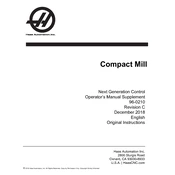
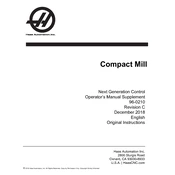
To initialize the Haas Compact Mill NGC, power on the machine, follow the on-screen prompts to set the language, units, and perform a machine zero return. Refer to the user manual for detailed steps.
Regular maintenance includes daily inspection of coolant levels, weekly lubrication checks, and monthly inspection of electrical connections. Refer to the maintenance section in the Haas manual for a complete schedule.
If you encounter spindle noise, check for tool holder clamping issues, inspect the spindle bearings, and ensure proper lubrication. If noise persists, contact Haas support.
In case of a power failure, ensure the machine is safely powered down, and after power is restored, perform a machine zero return before resuming operations. Check for any workpiece displacement.
To adjust tool offsets, access the tool offset page on the control panel, select the tool number, and enter the new offset value. Ensure that the tool is properly touched off the workpiece.
Check the coolant tank for sufficient levels and ensure the pump is operational. Inspect for any clogs in hoses and nozzles. If issues persist, consult the troubleshooting guide in the manual.
Refer to the alarm code list in the Haas manual to diagnose issues. Each code provides specific guidance on troubleshooting steps. Ensure to follow safety protocols when addressing alarm issues.
To ensure optimal cutting performance, select the appropriate cutting tools, set correct spindle speeds and feed rates, and maintain sharp tooling. Regularly inspect the machine for wear and tear.
To change tools, navigate to the tool change menu, select the tool position, and follow the prompts to safely remove and replace the tool. Ensure proper clamping before resuming operations.
To perform a software update, download the latest software from the Haas website, save it to a USB drive, and follow the on-screen instructions after inserting the USB into the control panel.