Haas Toolroom Operation Manual
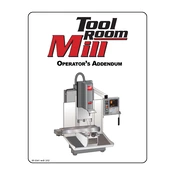
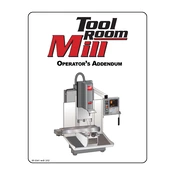
To start up a Haas Toolroom Mill, ensure that the machine is properly connected to power. Turn on the main breaker, press the power-on button, and allow the machine to initialize. Check the lubrication levels and perform a warm-up routine as specified in the user manual.
If you hear unusual spindle noise, check for proper lubrication and ensure the spindle bearings are not worn. Verify that the tool holder and spindle taper are clean and free from debris. If noise persists, contact Haas technical support for further diagnostics.
Regular maintenance includes checking lubrication levels, cleaning filter screens, inspecting tool holders and spindles, and verifying coolant levels. Perform a full inspection of belts, cables, and hoses quarterly. Consult the maintenance schedule in the manual for detailed guidance.
To set up a work coordinate system, load the workpiece and use a probe or an edge finder to locate the part edges. Set the origin by entering the measured coordinates into the machine's control, typically using G54-G59 codes to store the offsets.
Verify that the machine is level and properly anchored. Check for loose components, worn spindle bearings, or tool wear. Calibrate the machine using a precision measuring tool, and ensure the software settings for backlash compensation are correct.
To improve surface finish, use sharp and appropriate tooling, optimize cutting speeds and feeds, and ensure proper coolant flow. Reduce tool overhang and perform regular maintenance checks on the spindle and tool holders.
To change a tool, ensure the spindle is stopped, and press the tool release button to remove the current tool holder. Insert the new tool holder into the spindle and release the button to secure it. Use the control panel to update the tool list with the new tool information.
In an emergency, press the red emergency stop button immediately. Once safe, reset the machine by turning the emergency stop button clockwise to release it, then press the reset button on the control panel. Evaluate the situation before resuming operations.
Common error codes include alarms for overtravel, lubrication issues, or spindle faults. Resolve these by checking the respective system components, ensuring proper lubrication, and consulting the user manual for code-specific troubleshooting steps.
Optimize CNC programming by using efficient tool paths, minimizing rapid moves, and employing subprograms for repetitive operations. Utilize CAM software to simulate and refine tool paths, and ensure that all G-code is clear and well-documented.