GoPro Protective User's Guide
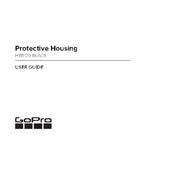
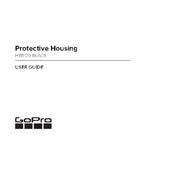
To install the GoPro Protective Housing, open the housing by releasing the latch. Place your GoPro camera inside, ensuring it aligns with the lens port. Close the housing and secure the latch to ensure it's watertight.
The GoPro Protective Housing is rated for underwater use up to 196 feet (60 meters). Ensure all seals are intact before submerging.
To prevent fogging, use anti-fog inserts. Place them inside the housing around the camera before sealing it. This helps absorb moisture and prevents condensation.
After use, especially in saltwater, rinse the housing with fresh water and dry it thoroughly. Check seals and hinges regularly for any sand or debris. Store it in a cool, dry place.
Most camera functions are accessible through the buttons on the housing. However, touchscreen functionality is limited. Use the GoPro app for additional control.
Inspect the O-ring and sealing surfaces for damage or debris. Clean and lubricate the O-ring if necessary. Replace the O-ring if it's worn or damaged.
The GoPro Protective Housing is compatible with specific models. Check the compatibility list on the manufacturer's website to ensure it fits your GoPro model.
Use a soft microfiber cloth to clean the lens and avoid abrasive materials. When not in use, store the housing in a protective pouch to prevent scratches.
Common issues include fogging, leaks, and scratches. Use anti-fog inserts, ensure proper sealing, and handle with care to minimize these problems.
Before using it underwater, submerge the empty housing in a basin of water for a few minutes. Check for any water ingress to ensure the seals are functioning properly.