Frigidaire FCWD2727AS Quick Start Guide
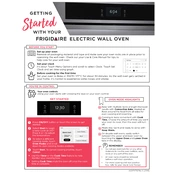
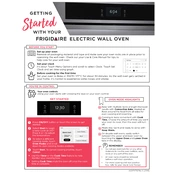
To initiate the self-cleaning function, press the 'Clean' button on the control panel, select the desired cleaning duration (2, 3, or 4 hours), and then press 'Start'. Ensure the oven door is locked during this process.
First, verify that the oven is properly plugged in and that the circuit breaker is not tripped. If the issue persists, check the temperature settings and ensure the oven mode is correctly selected. If none of these steps work, contact a professional technician.
Ensure the oven is turned off and cool. Remove the glass cover by turning it counterclockwise, then replace the bulb with a new one of the same type and wattage. Reattach the glass cover by turning it clockwise.
Regularly clean the oven interior and racks after use to prevent buildup. Perform a self-cleaning cycle every few months, depending on usage frequency. Check the door seal periodically for wear and replace if necessary.
Refer to the user manual for a list of error codes and their meanings. Most codes relate to sensor or connection issues. Attempt a power reset by unplugging the oven for a few minutes. If the error persists, contact customer support.
Yes, you can use aluminum foil, but it should not cover the oven racks entirely as it can obstruct heat distribution. Avoid lining the oven bottom with foil as it can cause overheating.
Check for obstructions around the door and remove any debris. Inspect the door gasket for damage and replace if needed. If the hinges are misaligned, they may need adjustment by a technician.
Press and hold the 'Bake' button until the display shows the current calibration setting. Use the arrow keys to adjust the temperature up or down, then press 'Start' to confirm the changes.
Remove the racks and soak them in warm, soapy water for several hours. Use a non-abrasive scrubber to remove stubborn residue. Rinse thoroughly and dry before reinserting into the oven.
Press the 'Delay Start' button, set the desired start time using the arrow keys, then select the cooking function and temperature. Press 'Start' to activate the delay start feature.