Flir GFx3xx Series User's Manual
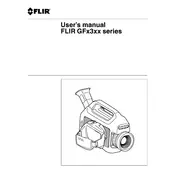
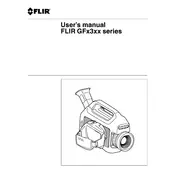
To calibrate the FLIR GFx3xx camera, ensure that the lens is clean and free from obstructions. Access the camera's calibration settings through the main menu and follow the on-screen instructions to perform a self-calibration. Regular calibration helps maintain accurate temperature readings.
If the FLIR GFx3xx does not power on, ensure the battery is fully charged and correctly inserted. Check the power button for any damage. If the issue persists, try using a different battery or contact FLIR support for further assistance.
To update the firmware, download the latest firmware version from the FLIR website onto a compatible SD card. Insert the SD card into the camera and navigate to 'Settings' > 'Device Settings' > 'Firmware Update'. Follow the on-screen instructions to complete the update.
Regularly clean the camera lens with a microfiber cloth and store the camera in a dry, dust-free environment. Periodically check for firmware updates and perform calibration as needed. Avoid exposing the camera to extreme temperatures or moisture.
Ensure that the lens is clean and properly focused. Adjust the camera settings such as brightness, contrast, and color palette to improve image quality. Verify that the camera is correctly calibrated. If issues persist, reset the camera to factory settings.
Store the camera in a protective case to prevent dust and physical damage. Keep it in a cool, dry place away from direct sunlight and extreme temperatures. Remove the battery if the camera will not be used for an extended period.
Connect the camera to the computer using a USB cable or remove the SD card and insert it into the computer. Navigate to the camera's storage device on your computer to access and transfer the files. Use FLIR Tools software for advanced analysis.
Yes, the FLIR GFx3xx series is designed for use in hazardous environments. Ensure that you follow all safety regulations and guidelines specific to your work environment when using the camera.
Perform a soft reset by holding down the power button for 10 seconds. If the display remains unresponsive, check the battery level and ensure it is charged. Consult the user manual or contact FLIR support for additional troubleshooting steps.
Reduce screen brightness and turn off unnecessary features such as Wi-Fi or Bluetooth when not in use. Use power-saving modes available in the camera settings and carry spare batteries for extended fieldwork.