Flir CM42 User's Manual
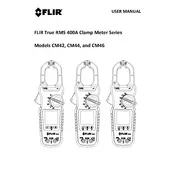
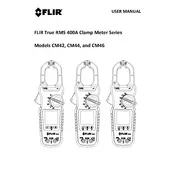
To measure AC current, switch the dial to the "A~" position, open the clamp, and enclose it around the conductor. Ensure the conductor is centered within the clamp for accurate measurements.
Set the dial to the "V" position, select AC or DC as needed, and connect the test leads to the circuit. Ensure proper polarity when measuring DC voltage.
Check the battery compartment to ensure the batteries are properly installed and have sufficient charge. Replace the batteries if necessary and check for any corrosion on the contacts.
Inspect the test leads for damage and ensure they are properly connected. Recalibrate the meter if necessary and ensure the clamp is fully closed around the conductor.
Regularly calibrate the meter according to the manufacturer's guidelines, store it in a protective case, and avoid exposure to extreme temperatures and humidity.
The Flir CM42 is primarily designed for AC current measurement. For DC current, use a meter specifically designed for that purpose.
Always inspect the meter and test leads for damage before use. Wear appropriate personal protective equipment and ensure you know the voltage and current levels of the circuits you are measuring.
Turn off the meter, open the battery compartment on the back, and replace the old batteries with new ones, ensuring correct polarity. Close the compartment securely.
Clean the display with a soft, dry cloth. If the issue persists, check the battery level and replace the batteries if necessary. Avoid using solvents or abrasive materials.
Set the dial to the Ω position, connect the test leads to the component or circuit, and ensure the circuit is de-energized before measurement to avoid damage to the meter.