Flir C3-X User's Manual
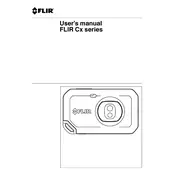
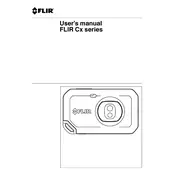
To transfer images from the FLIR C3-X to your computer, connect the camera to your PC using the provided USB cable. The camera should appear as a removable drive, allowing you to copy the images. Alternatively, you can use Wi-Fi to transfer images to a smartphone using the FLIR Tools app.
The FLIR C3-X is factory calibrated and typically does not require user calibration. However, ensure the camera's lens is clean and free from obstructions. If you notice any discrepancies, contact FLIR support for assistance.
To update the firmware, connect the FLIR C3-X to Wi-Fi. Navigate to Settings > Device > Check for Updates on the camera. If an update is available, follow the on-screen instructions to download and install it.
To clean the lens of the FLIR C3-X, use a soft, lint-free cloth slightly dampened with a lens cleaning solution. Gently wipe the lens in a circular motion to avoid scratches. Avoid using paper products or abrasive materials.
To extend battery life, reduce the screen brightness, and turn off Wi-Fi when not needed. Use the auto power-off feature to save energy when the camera is idle. Keep the battery at room temperature whenever possible.
To perform a factory reset, go to Settings > Device > Reset to Factory Defaults on the FLIR C3-X. Confirm the reset when prompted. This will erase all user data and restore the camera to its original settings.
Yes, the FLIR C3-X Camera can operate in temperatures as low as -10°C (14°F). However, ensure the camera is acclimated to the environment before use to prevent condensation.
If the FLIR C3-X Camera will not turn on, check if the battery is charged and properly inserted. Connect the camera to a power source using the USB cable. If the issue persists, perform a soft reset by holding the power button for 10 seconds.
To optimize image quality, ensure the camera's lens is clean, and adjust the focus and image settings as needed. Use the camera's built-in image enhancement features and ensure the firmware is up-to-date for best performance.
Yes, the FLIR C3-X Camera is suitable for electrical inspections. It can help identify hot spots, insulation failures, and other electrical issues by detecting temperature variations in circuits and components.