Flir GF3xx series User's Manual
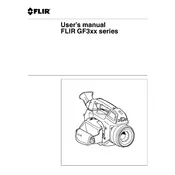
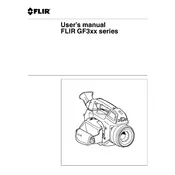
To calibrate your Flir GF3xx series camera, ensure it is at room temperature and follow the instructions in the user manual to access the calibration menu. Use a known temperature source to adjust the camera settings until the readings match the reference.
Use a soft microfiber cloth to gently wipe the lens. For stubborn dirt, lightly dampen the cloth with a lens cleaning solution specifically designed for optical lenses. Avoid using abrasive materials or excessive force.
First, ensure the battery is fully charged and properly inserted. Check for any signs of physical damage. If the camera still won't turn on, try using an AC power source. If the issue persists, contact Flir support for further assistance.
Visit the Flir website to download the latest firmware version. Follow the provided instructions to transfer the firmware to a USB drive. Insert the USB into the camera and navigate to the update menu in the settings to initiate the update process.
Infrared images should be analyzed based on the color scale displayed, which represents temperature variations. Warmer areas are usually depicted in red or yellow, while cooler areas appear in blue or green. Refer to the user manual for detailed guidance on image analysis.
Store the camera in a cool, dry place, preferably in its protective case to avoid dust and moisture. Keep it away from direct sunlight and extreme temperatures. Remove the battery if the camera will not be used for an extended period.
Yes, the Flir GF3xx series is designed to detect gas leaks by visualizing gas emissions as visible plumes in the infrared spectrum. Ensure the camera is set to the appropriate gas detection mode and follow the operational guidelines for accurate detection.
Perform a routine check of the camera's functionality every six months, including calibration, lens cleaning, and battery inspection. Update the firmware regularly and inspect for any physical damage or performance issues.
Connect the camera to your computer using a USB cable. The camera should appear as a removable drive. Navigate to the DCIM folder to copy and transfer images and videos. Alternatively, use the Flir Tools software for more advanced data management.
Ensure the lens is clean and free from obstructions. Adjust the focus ring on the camera until the image is sharp. If the issue continues, check the camera settings for any focus-related configurations that may need adjustment.