Flir Extech 42510A User's Manual
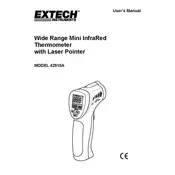
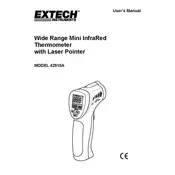
To calibrate the Flir Extech 42510A, ensure the device is at room temperature. Use a known temperature reference and adjust the calibration settings according to the user manual until the readings match the reference.
Use a soft, damp cloth to clean the thermometer. Avoid using any harsh chemicals or submerging the device in water. Ensure that the sensor is free from dust and debris for accurate readings.
Erratic readings can occur due to low battery power, environmental interference, or a dirty sensor. Replace the batteries, clean the sensor, and move away from sources of electromagnetic interference.
To replace the battery, open the battery compartment at the back of the device using a screwdriver, remove the old battery, and insert a new 9V battery, ensuring correct polarity.
The Flir Extech 42510A is designed to operate within a temperature range of -50°C to 550°C (-58°F to 1022°F). Operating outside this range may result in inaccurate readings.
When measuring reflective surfaces, the thermometer may give inaccurate readings. It is recommended to use a surface treatment like masking tape to improve emissivity for better accuracy.
Press the mode button to toggle between Celsius and Fahrenheit. Refer to the user manual for more detailed instructions on navigating the device's settings.
If the device does not power on, check the battery for proper installation and power level. Replace the battery if necessary, and ensure that the battery contacts are clean and corrosion-free.
It is recommended to recalibrate the thermometer annually or whenever the accuracy is in doubt. Regular calibration ensures the device maintains reliable performance.
Common troubleshooting steps include checking the battery, cleaning the sensor, ensuring the device is not exposed to extreme temperatures, and consulting the user manual for error code descriptions.