Flir Extech 380941 User's Manual
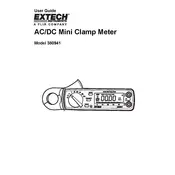
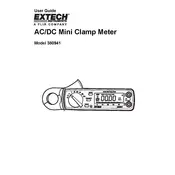
To turn on the Flir Extech 380941 Clamp Meter, press the power button located on the front panel. Ensure that the rotary switch is set to the desired measurement type before activating the device.
If the clamp meter displays an error code, refer to the user manual to identify the specific error. Common troubleshooting steps include resetting the device by turning it off and back on, checking the battery level, and ensuring that the test leads and clamps are properly connected.
To measure AC current, set the rotary switch to the AC current (A~) position. Open the clamp jaws and enclose the conductor without touching it. Ensure the jaws are fully closed around the conductor for an accurate measurement.
Regularly clean the exterior with a soft, dry cloth. Avoid using solvents or abrasives. Check the battery compartment for corrosion and replace the batteries as needed. Store in a dry environment to prevent moisture damage.
To replace the battery, turn off the clamp meter and remove the back cover by unscrewing the screws. Take out the old batteries and insert new ones, ensuring correct polarity. Reattach the cover securely.
Yes, to measure DC voltage, set the rotary switch to the DC voltage (V-) position. Connect the test leads to the device, ensuring that they are properly inserted into the input jacks, and place the probes across the component or circuit being tested.
The Extech 380941 Clamp Meter can measure a maximum current of 1000 Amps AC/DC. Ensure the device is set to the appropriate range for accurate readings.
For accurate readings, ensure that the clamp jaws are properly closed around the conductor, avoid external magnetic fields, and calibrate the meter periodically as per the manufacturer's recommendations.
If the display screen is dim or unreadable, check the battery level as low batteries can affect screen visibility. Replace the batteries if necessary. Also, ensure that the meter is not exposed to direct sunlight or extreme temperatures.
To measure resistance, set the rotary switch to the resistance (Ω) position. Insert the test leads into the appropriate jacks and connect the probes across the resistor or circuit. Ensure the circuit power is off before measuring.