Fagor WBF1126K User Manual
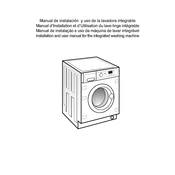
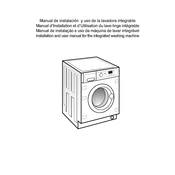
To reset your Fagor WBF1126K washing machine, unplug the device from the power source, wait for about 1-2 minutes, and then plug it back in. This can help resolve minor glitches.
Ensure the door is properly closed and locked. Check the power supply and confirm that the machine is plugged in. Also, review the selected program and make sure the Start/Pause button has been pressed.
Remove the detergent drawer by pulling it out gently. Wash it with warm soapy water and use a brush to remove any residue. Rinse thoroughly and let it dry before reinserting.
Excessive vibration can be caused by an unbalanced load. Ensure the washing machine is level and try redistributing the clothes evenly in the drum. Check that all transit bolts have been removed if the machine was recently installed.
Locate the filter access panel at the bottom front of the machine. Open the panel, unscrew the filter cap, and remove any debris. Clean the filter under running water before replacing it.
Check the hoses for any cracks or loose connections. Ensure that the detergent drawer is not overfilled. Inspect the door seal for any damage or debris that may prevent a proper seal.
The washing machine might not spin due to an unbalanced load, a clogged pump filter, or a problem with the drive belt. Check the load balance and clean the filter if necessary.
Regularly clean the drum and door seal with a solution of vinegar and baking soda. Leave the door open after each wash to allow air circulation. Run a maintenance wash with an empty load using a washing machine cleaner.
Regularly clean the detergent drawer and filter, check hoses for wear, and run a maintenance wash once a month. Ensure the machine is level to avoid excessive vibration.
Refer to the user manual for specific error codes and their meanings. Common solutions include checking water supply, ensuring the door is closed, and cleaning filters.