Fagor WBD1211 User Manual
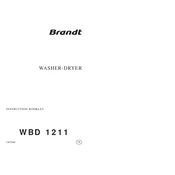
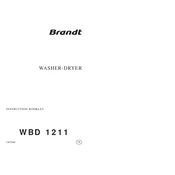
To reset the Fagor WBD1211 washing machine, unplug the machine from the power source, wait for about 1 minute, and then plug it back in. This may reset the electronics and clear minor errors.
Ensure that the door is closed properly and latched. Check the power cable and make sure the machine is plugged in securely. Also, verify if the water supply is turned on.
Check the drain hose for kinks or blockages. Clean the filter located at the bottom front of the machine. Ensure the drain pump is functioning correctly.
Remove the detergent drawer by pulling it out while pressing the release lever. Wash it with warm water and a soft brush to remove detergent residues, then dry it thoroughly before reinserting.
Ensure the machine is level on the floor. Check that the load is balanced and not too small. Adjust the feet to stabilize the washer if necessary.
Perform a monthly cleaning of the detergent drawer and door seal. Check and clean the machine filter every 3 months. Inspect hoses annually for signs of wear or leaks.
Check if the load is balanced and not too heavy. Inspect the door latch to ensure it is closing properly. Verify that the spin cycle is selected and the machine is not paused.
Yes, the Fagor WBD1211 can handle large items like a king-size comforter, but ensure it is not overloaded to allow proper washing and spinning.
Stop the machine and check for foreign objects like coins or buttons in the drum. Ensure the machine is level and the load is balanced. If the noise persists, contact a service professional.
If an error occurs, an error code will usually be displayed on the control panel. Refer to the user manual for specific error code meanings and troubleshooting steps.