Fagor LFF-350XW User Manual
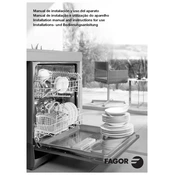
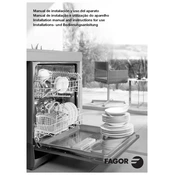
To start a wash cycle, load your dishes, add detergent, select the desired cycle using the control panel, and then press the start button. Ensure the door is properly closed to begin the cycle.
If your dishwasher is not draining, check for clogs in the drain hose or filter. Make sure the drain pump is functioning correctly and that the garbage disposal is clear if connected.
It is recommended to clean the filter every month to ensure optimal performance and to prevent clogs and odors.
Refer to the user manual for a comprehensive list of error codes. Common codes include E1 for water supply issues and E2 for drainage problems.
No, regular dish soap can cause excessive suds and overflow. Always use detergent specifically designed for dishwashers.
To reset the dishwasher, turn it off and unplug it from the power source for a few minutes. Plug it back in and turn it on to reset.
Place larger items like pots and pans on the bottom rack and smaller items like cups and glasses on the top rack. Avoid overcrowding and ensure items are not blocking the spray arms.
Unusual noises can be caused by items in the dishwasher rattling against each other or the spray arms. Check and rearrange the load if necessary.
Ensure that you are using a rinse aid to assist with drying. Selecting a higher temperature wash cycle can also improve drying performance.
Regular maintenance includes cleaning the filter, inspecting the spray arms for blockages, and wiping down the door seals and interior to prevent buildup.