Fagor FWD612IT User Manual
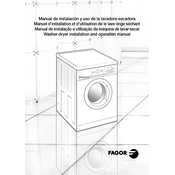
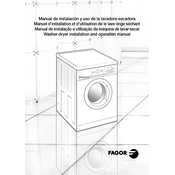
To reset the Fagor FWD612IT washing machine, unplug the machine from the power source, wait a few minutes, and then plug it back in. This can help to reset any electronic glitches.
First, ensure the door is properly closed. Check if the power cord is plugged in and the water supply is turned on. Also, ensure that the start/pause button is pressed.
Remove the detergent drawer by pulling it out gently. Wash it under warm water to remove any residue. Make sure to dry it thoroughly before reinserting it into the machine.
Check if the machine is level and that all transit bolts have been removed. Ensure the load is balanced and not overloaded. Adjust the feet of the machine to stabilize it.
Check the drain hose for any blockages or kinks. Make sure the filter is clean and not clogged. Inspect the pump for any obstructions.
Run an empty wash cycle at the highest temperature with a cup of white vinegar or a washing machine cleaner to remove any build-up of detergent or mold.
Error code E02 indicates a problem with water filling. Ensure the water tap is open and the inlet hose is not kinked or blocked.
Ensure not to overload the machine and use the correct amount of detergent. Select the appropriate wash cycle for the type of clothes being washed.
Check if the cycle has finished and the machine is not still in the lock phase. If it remains locked, try turning off the machine and waiting a few minutes before attempting to open the door again.
It is recommended to clean the filter every month to ensure efficient performance and to prevent blockages.