Fagor 6HV-585BTCX User Manual
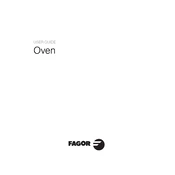
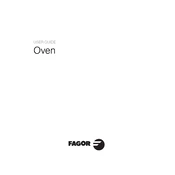
To preheat the Fagor 6HV-585BTCX oven, turn the control knob to the desired temperature setting and wait for the preheat indicator light to turn off, indicating the oven has reached the set temperature.
If the oven does not heat up, check that it is properly plugged in and that the circuit breaker is not tripped. Ensure that the temperature and function settings are correctly selected. If the problem persists, contact a qualified technician.
To clean the oven interior, remove all racks and accessories. Use a mild detergent and a soft cloth or sponge to wipe down the surfaces. Avoid using abrasive cleaners or scouring pads. Rinse with a damp cloth and dry thoroughly.
Yes, you can use aluminum foil in the Fagor 6HV-585BTCX oven, but avoid covering the bottom completely as it can block airflow and affect cooking performance. Ensure the foil does not come into contact with the oven's heating elements.
To set the timer, press the 'Timer' button, then use the '+' and '-' buttons to adjust the desired time. Press 'Start' to begin the countdown. The timer will sound an alert when the time is up.
Regularly inspect the oven door seal for any signs of wear or damage. Clean it with a damp cloth to remove any food particles or debris. Avoid using sharp objects that could damage the seal.
For even cooking, place food items centrally on the oven racks and avoid overcrowding. Use the convection setting if available, as it promotes even heat distribution. Rotate dishes halfway through the cooking process if necessary.
Some noise is normal when the oven is in use, such as the sound of the fan or metal parts expanding. However, if you hear unusual or loud noises, it may indicate a problem with the fan or other components, and you should contact a technician.
To replace the oven light bulb, ensure the oven is switched off and cool. Remove the light cover by turning it counterclockwise, then replace the bulb with a new one of the same type. Reattach the light cover securely.
If the control panel is unresponsive, first try resetting the oven by turning off the power for a few minutes and then turning it back on. If this doesn't work, check for any error messages and refer to the user manual. Contact support if the issue persists.