Fagor 6H-570BTCX User Manual
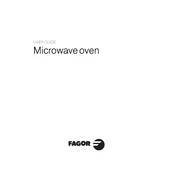
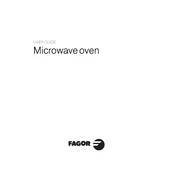
To set the clock, press and hold the 'Clock' button until the time display starts flashing. Use the number pad to enter the correct time and press 'Clock' again to confirm.
If the microwave isn't heating, ensure the door is properly closed and latched. Check the fuse and circuit breaker. If these are fine, the magnetron or diode might need professional inspection.
To clean the interior, use a damp cloth with mild detergent. Avoid abrasive cleaners. For stubborn stains, microwave a bowl of water with lemon slices for a few minutes to loosen grime.
Use the 'Defrost' setting on the microwave. Enter the weight of the food and the microwave will automatically set the appropriate time and power level for defrosting.
To replace the light bulb, unplug the microwave, remove the cover by unscrewing the necessary screws, and replace the bulb with a new one of the same type and wattage.
If the turntable does not rotate, ensure it is properly aligned on the roller ring. Check for any obstructions and make sure the turntable motor is functioning.
No, metal containers should not be used in the microwave as they can cause sparks and damage the appliance. Use microwave-safe glass or plastic containers.
To use the grill function, place your food on the grill rack, select the 'Grill' setting, and set the desired time. Press 'Start' to begin grilling.
Regular cleaning of the interior and exterior, checking and replacing the light bulb when needed, and ensuring the turntable and roller ring are clean and well-aligned are key maintenance tasks.
If a burning smell is present, immediately stop the microwave. Check for food debris inside that might be burning. If the smell persists, contact a professional technician, as it might indicate electrical issues.