Epson ELPMBATA Installation Manual
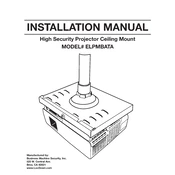
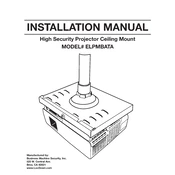
To install the Epson ELPMBATA ceiling mount, first ensure you have all the necessary tools and components. Follow the instructions in the user manual to securely attach the mount to the ceiling, and then carefully attach your projector to the mount, ensuring all screws are tightly fastened.
Check that all screws and fasteners are tightened properly. If the mount is still not secure, verify that the ceiling structure can support the projector's weight and adjust the mounting hardware as necessary.
Yes, the Epson ELPMBATA allows for adjustment of the projector angle. Loosen the appropriate screws, adjust to the desired angle, and then retighten to secure the position.
Ensure the mount is level and securely attached. Use the adjustment features to fine-tune the projector alignment, and consult the projector's manual for additional calibration options.
The Epson ELPMBATA is designed to be compatible with a wide range of Epson projectors. Refer to the compatibility list in the product documentation to ensure it fits your specific model.
Regularly check for loose screws or signs of wear. Clean the mount with a soft, dry cloth to prevent dust buildup. Avoid using harsh chemicals that could damage the finish.
To detach the projector, support the projector with one hand while loosening the mounting screws with the other. Carefully lift the projector off the mount once the screws are sufficiently loosened.
Discontinue use immediately and contact Epson support for guidance on replacement parts or service. Using a damaged mount could result in injury or damage to your projector.
The Epson ELPMBATA is primarily designed for flat ceilings. Using it on a sloped ceiling may require additional hardware or adapters, which are not included with the mount. Consult a professional installer if needed.
Use a spirit level to check the alignment of your projector once mounted. Make necessary adjustments using the mount's features to achieve a level projection.