Epson EB-L25000U Installation Manual
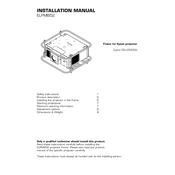
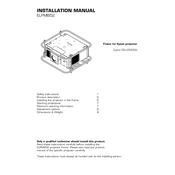
To connect your Epson EB-L25000U to a wireless network, access the projector's menu, navigate to the Network settings, and select 'Wireless LAN'. Follow the on-screen instructions to search for available networks and enter your Wi-Fi credentials.
If the projector does not turn on, check that the power cable is securely connected to both the projector and a working electrical outlet. Ensure that the power indicator light is on. If the issue persists, try using a different power outlet or consult the user manual for further troubleshooting steps.
To clean the lens of your Epson EB-L25000U, turn off the projector and unplug it. Use a soft, lint-free cloth slightly moistened with a lens cleaning solution or isopropyl alcohol. Gently wipe the lens in a circular motion. Avoid using excessive force or harsh chemicals.
Regularly check and clean the air filters every 300 hours of use to ensure optimal performance. Inspect the ventilation and exhaust areas for dust buildup. Periodically check for firmware updates from Epson and apply them as necessary.
To adjust the image size, use the zoom lever or buttons on the projector. For focus adjustment, rotate the focus ring or use the focus buttons until the image is clear. Make sure the projector is correctly positioned relative to the screen.
If the image is distorted, use the Keystone correction feature in the projector’s menu to adjust the vertical and horizontal angles. Ensure the projector is level and perpendicular to the screen. Adjust the projector's position if necessary.
To update the firmware, download the latest firmware update from the Epson support website. Transfer the firmware file to a USB drive, insert it into the projector's USB port, and follow the on-screen prompts to complete the update.
Overheating can occur if the projector's air filters are clogged or if it is placed in a poorly ventilated area. Clean the air filters regularly and ensure the projector has enough space around it for proper airflow. Avoid using the projector in direct sunlight or near heat sources.
The Epson EB-L25000U uses a laser light source, which typically does not require replacement. However, if service is needed, contact an authorized Epson service center for assistance. Regular maintenance of air filters and firmware updates are recommended.
Ensure that the wireless LAN module is properly installed and that the network settings are configured correctly. Check for any potential interference from other devices and confirm that the network is functioning properly. Restart the projector and router if needed.