Epson EB-L1100 Installation Manual
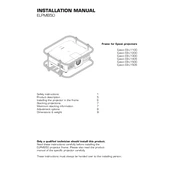
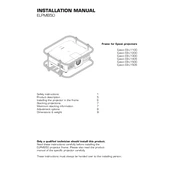
To connect the Epson EB-L1100 to a wireless network, use the projector’s menu to access the Network settings. Select Wireless LAN, then choose your network from the list and enter the password if prompted. Ensure the wireless module is installed if it is required for your model.
If the Epson EB-L1100 does not turn on, check that the power cord is securely connected to both the projector and the outlet. Ensure the outlet is working by testing it with another device. Also, check if the power light is on or blinking and refer to the manual for specific troubleshooting steps related to the light indicators.
To adjust the image size and position, use the projector's lens shift, zoom, and focus controls. You can also access the projector's menu and navigate to the Image settings to fine-tune the aspect ratio and keystone correction for optimal display.
For optimal performance, regularly clean the air filter and vents to prevent overheating. Inspect the projector every 3-6 months, depending on usage and environment. Follow the user manual for detailed maintenance instructions and replace the air filter when necessary.
To update the firmware, first download the latest firmware version from the Epson support website. Transfer the file to a USB drive, then insert the drive into the projector's USB port. Follow the on-screen instructions to complete the update process.
If experiencing image distortion or blurriness, check the focus and zoom settings first. Ensure the projector and screen are aligned correctly. Additionally, verify that the lens is clean and free from dust or smudges. Use the keystone correction feature if necessary.
For ceiling mounting the Epson EB-L1100, ensure you have a compatible ceiling mount kit. Secure the mount to the ceiling, then attach the projector following the kit's instructions. Adjust the projector settings to invert the image for ceiling projection via the menu settings.
To reset the lamp hours, access the projector's menu and navigate to the Reset or Maintenance section. Select the Lamp Hours Reset option and confirm the reset. This should be done when replacing the lamp to ensure accurate tracking.
Yes, you can project from a smartphone using a wireless connection or a compatible HDMI adapter. Ensure the projector's wireless feature is enabled and use an app like Epson iProjection to connect your smartphone directly to the projector.
If the "No Signal" message appears, check that all cables are securely connected and that the correct input source is selected. Make sure the connected device is powered on and transmitting a signal. If using a wireless connection, verify that the network settings are correct.