Epson ELPMB54B Installation Manual
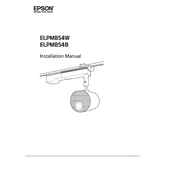
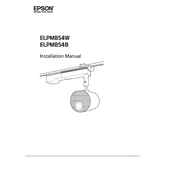
The Epson ELPMB54B is a ceiling mount designed for securely mounting Epson projectors. It is used to provide a stable and adjustable platform for projectors in various environments such as classrooms, offices, and home theaters.
To install the Epson ELPMB54B, first ensure you have all necessary tools and components. Attach the mount to a secure ceiling location using the provided hardware, then attach the projector bracket and secure the projector. Follow the detailed instructions provided in the manual for precise steps.
The Epson ELPMB54B is compatible with a range of Epson projectors. To ensure compatibility, check the specifications of your projector model against the requirements listed in the ELPMB54B's documentation.
To adjust the projector angle, use the mount's tilt, swivel, and rotation features. Loosen the adjustment screws, set the desired angle, and then tighten the screws to secure the projector in place.
If the projector is not stable, check that all screws and bolts are tightened properly. Ensure the mount is securely attached to the ceiling and that the projector is correctly seated in the bracket. Rebalance the projector if necessary.
Regularly inspect the mount for any signs of wear or damage. Ensure all screws and bolts remain tight, and clean the mount periodically to prevent dust accumulation. Avoid overloading the mount beyond its specified weight capacity.
The Epson ELPMB54B is primarily designed for flat ceilings. For sloped ceilings, additional adapters or adjustments may be required. Check with the manufacturer for compatible accessories or consult a professional installer.
The Epson ELPMB54B has a maximum weight capacity designed to support most Epson projectors. Refer to the product specifications in the manual for the exact weight limit to ensure safe installation.
Basic tools such as a screwdriver, a drill, and possibly a wrench are typically required for installation. Refer to the installation guide for any additional tools that may be necessary based on your specific setup.
If you encounter difficulties, consult the installation guide for troubleshooting tips. Alternatively, reach out to Epson customer support for assistance, or consider hiring a professional installer.